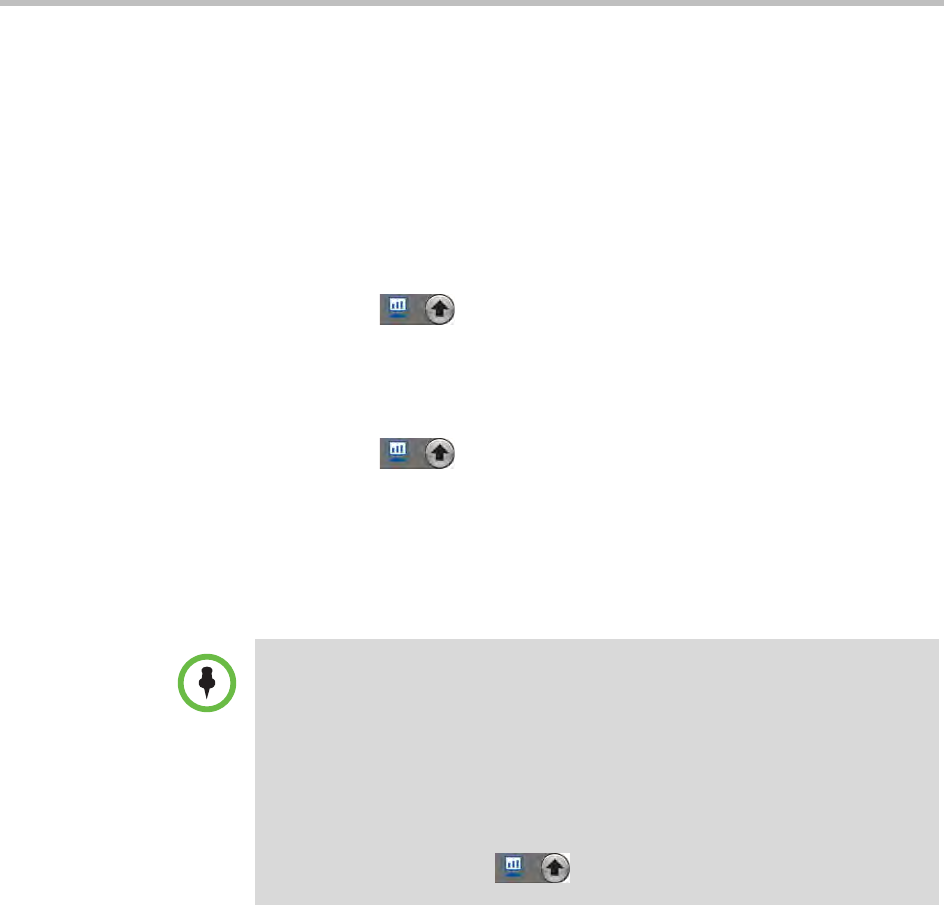
User’s Guide for Polycom HDX Desktop Systems
16 Polycom, Inc.
Showing Content from a Computer Connected Directly to the
Polycom HDX System
If you have a computer connected to your Polycom HDX 4000 system, you can
show your computer desktop (content) during a call. When you send content,
the far site can see and hear you, and see and hear what is on your computer
screen.
To start sending content:
>> Press the Send Computer button on the keypad.
When you are sending content, the Send Computer button is lit.
To stop sending content:
>> Press the Send Computer button on the keypad.
Showing Content with People+Content™ IP
People+Content™ IP allows you to send content from a computer that is not
connected directly to the Polycom HDX system.
To install People+Content IP on a computer:
1 On a computer with a Microsoft® Windows XP, Windows Vista, or
Windows 7 operating system, open a web browser and go to
www.polycom.com/ppcip.
2 Download and install the People+Content IP software.
Points to note about People+Content IP:
• People+Content IP provides video-only content. No audio is shared.
• People+Content IP supports any computer desktop resolution with color set to
16-bit or higher.
• Your computer resolution can be set to anything, but People+Content IP scales
the image to 1024x768 or 1280x720.
• The People+Content IP application must be installed on a computer.
• For a computer connected directly to the Polycom HDX system, Polycom
recommends using the Send Computer button instead of
People+Content IP.


















