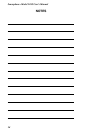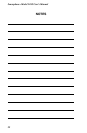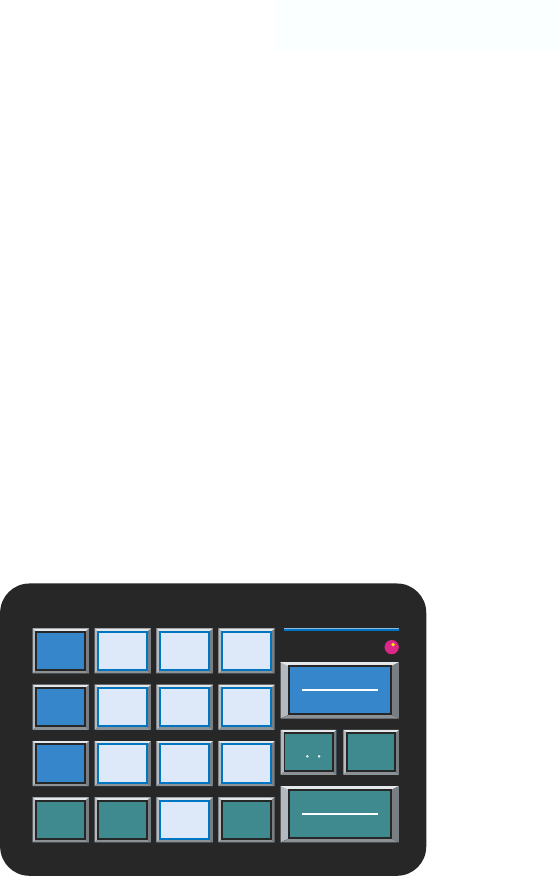
Chapter 3: Quick Start
15
Chapter 3: Quick Start
This section presents a useful guide for first-time programming
of the Model 1108. Follow instructions for installation before
attempting to program the Model 1108. Refer to
Chapter 2: Installation.
3.1 The Local Keypad
Programming is accomplished using the local keypad (shown
below, Figure 3-1). Notice that a single key has several
functions assigned to it; programming results are determined
by the order in which keys are pressed.
Individual keystrokes are illustrated to show programming
steps in the correct order. If you make a mistake by entering the
wrong key, do not press another key until you hear the message
“Error 1.” Then, start over with the first key in the
programming sequence.
CODE
MUTE
TEMP
F /C
SET
#
WHAT
IS
*
SENSOR
ON/OFF
ENTER
TONE
PM
PHONE
NUMBER
RING/TAD
PAUSE
AM
STATUS
CONFIGURE
RUN
STANDBY
RECOGNITION
TIME
7
4
1
VOICE
REPS
2
8
0
ID NUMBER
POWER
9
INTERCALL
TIME
3
MAX CALLS
CALL
DELAY
CLOCK
LISTEN TIME
SOUND
TEMP LIMITS
5
CALIBRATE
6
Figure 3-1. The Model 1108 Keypad