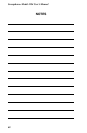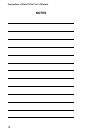75
Chapter 6: Acknowledgment, Status Report, and Remote Access
6.2.4 Battery Condition
During a Status Report, you may hear one of three possible
messages regarding battery power. The Model 1104
determines the appropriate message by measuring battery
voltage. Depending upon the remaining voltage, it may
respond:
•“Battery Condition , OK,” if over 8.2 Volts.
•“Battery Condition , low,” if between 7.2 and 8.2 Volts.
•“Replace batteries,” if below 7.2 Volts.
6.2.5 Remote Access by Touch-Tone
™
Telephone
Calling the Model 1104 for a Status Report provides the
opportunity to access other functions, using Touch-Tone
™
push-
button commands. Remote telephone commands include:
• Disabling/enabling any input.
• Disabling/enabling High Sound Alarm monitoring.
• Disabling/enabling AC Power monitoring.
• Activation of Listen-In Time.
• Activation of the Status Report.
To issue commands by telephone, first dial the number of the
Model 1104 to access the Status Report. The Status Report will
be followed by the programmed Listen-In Time. If you remain
on the telephone, the Status Report will be repeated, followed
by a 10 second waiting period and hang-up. During this
10 second waiting period, or at any time during the call, other
commands may by accessed by pressing any push button on
the telephone.
If a Security Code is in effect, the Model 1104 will prompt you
with: “Enter Security Code.” If no Security Code is set, then it
will say “O.K.”
• Enter your Security Code (4 digits) with the telephone
push buttons. If the code you enter is correct, the
Model 1104 will respond: “OK.”
• If you enter the wrong Security Code, the Model 1104
says,“Error. Have a good day,” and hangs up.