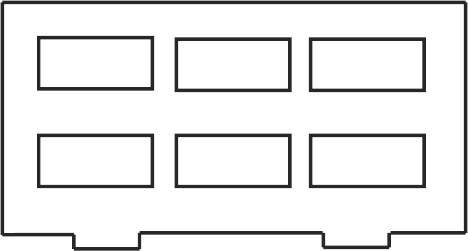
Chapter 2: Installation
5
---
---
+++
+++
Figure 2-2. Battery Installation
2.5 Starting the Model 1104
When the AC power transformer is first plugged into the
electrical outlet, the Model 1104 automatically starts in RUN
mode. The red LED light will begin to glow. The unit will
respond with,“Hello, this is Sensaphone
®
1104.”
2.6 Run Mode and Standby Mode
Pressing the RUN/STANDBY key on the Model 1104 keypad
will alternately activate or deactivate the unit. If the unit is
activated and in RUN mode, the red LED (small red light on the
upper right of the unit’s front panel) glows steadily. In
STANDBY mode, the red LED goes out, but will blink every
few seconds to indicate that power is still supplied to the unit.
In RUN mode, the Model 1104 is able to receive incoming calls
and to dial out automatically in the event of an alarm on one of
the monitored conditions. To enter STANDBY mode, press
RUN/STANDBY.
As soon as the Model 1104 enters STANDBY mode, it
responds with “Have a good day.” The red light immediately
goes out and then resumes with a blink every few seconds.
While in STANDBY mode, all functions are disabled, but
programmed memory is preserved. Upon exiting STANDBY
mode, any currently existing alert conditions will be announced.


















