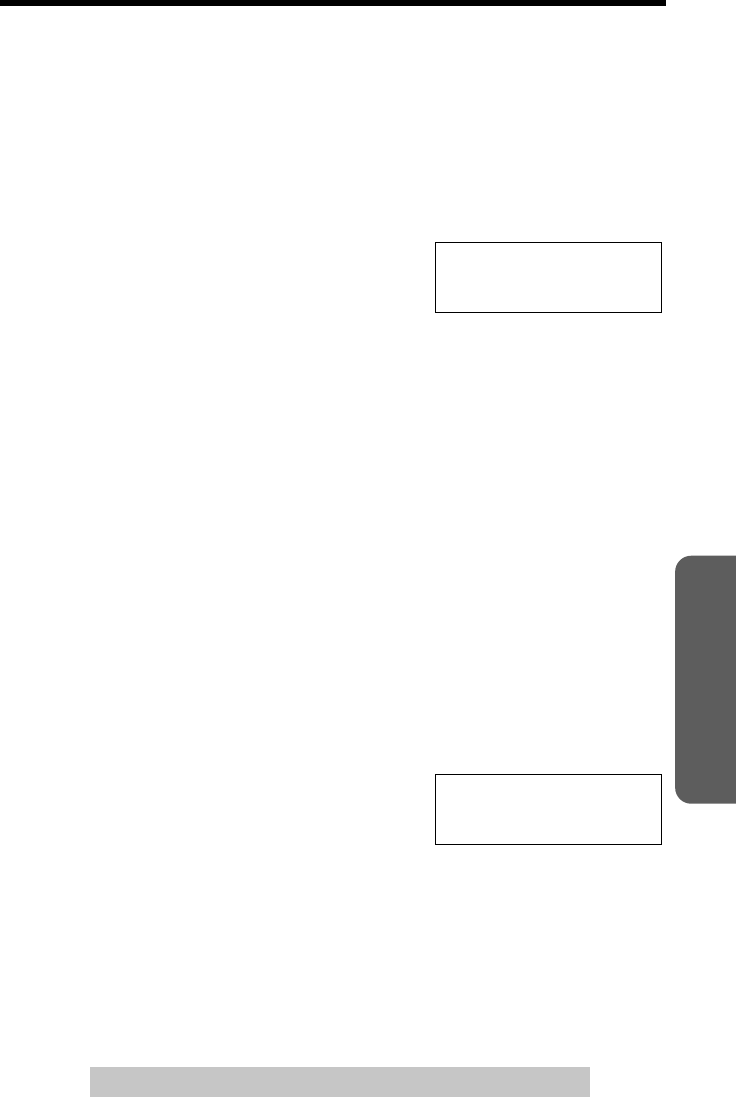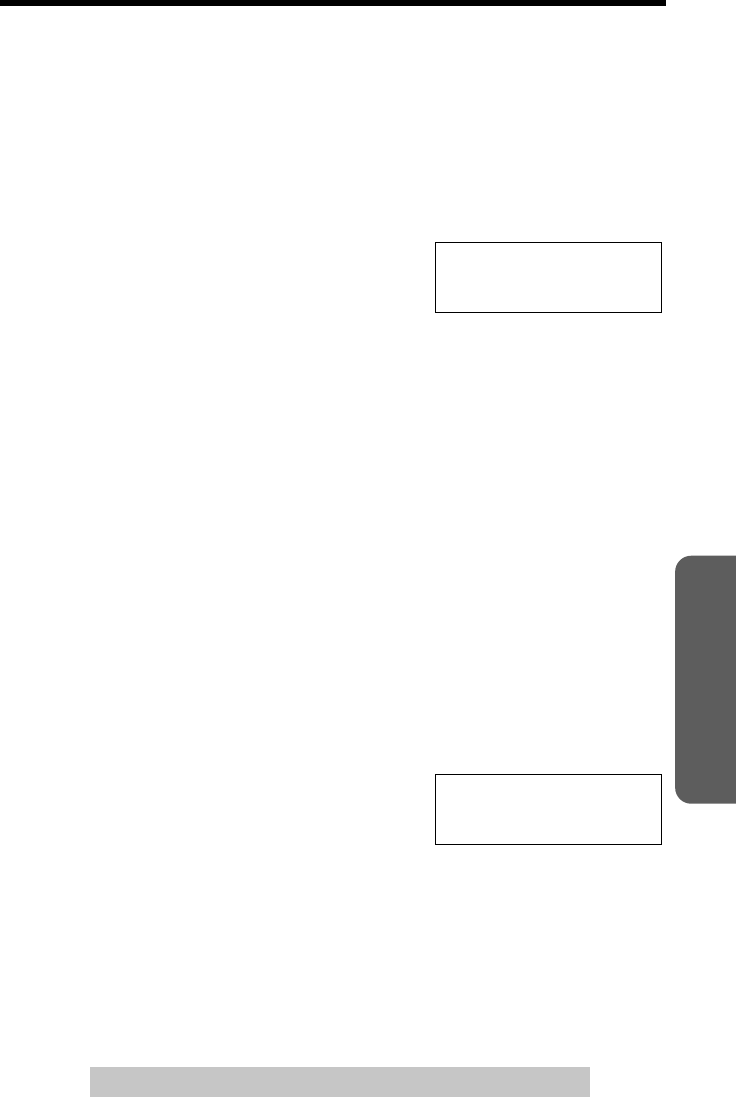
51
Advanced Operation
For assistance, please call: 1-800-211-PANA(7262)
Conference with two external calls
While having a conversation on one line, you can make or answer a second
call on the other line and then combine the calls to make a conference call.
1
During a call, press [HOLD] to put the
first call on hold.
2
Press the other line button to make or
answer a second call.
3
When the second call is connected,
press [CONF] to make a conference call.
• To hang up both lines, place the
handset on the cradle or press
[SP-PHONE/HEADSET].
• To hang up only one line, press the line
button for the party with which you want to
continue talking.
• To put both lines on hold, press
[HOLD]. To talk with only one caller, press
the relevant line button. To resume both
lines press [CONF].
• You cannot call another extension to make a conference call.
Conference with an external call and an internal call
While you are talking with an outside caller, you can call another extension
to make a conference call.
1
During a call, press [HOLD].
• The call is put on hold.
2
To page another extension, press an
extension button ([EXT1] to [EXT8]).
3
When the paged party answers, press
[CONF] on your unit to make a
conference call.
• To hang up both the external and
internal calls, place the handset on the
cradle or press [SP-PHONE/HEADSET].
• To hang up only the intercom call,
press the line button.
• To hang up only the external call,
press [INTERCOM].
• You can place the conference call on hold in step 3. Press [HOLD]. To resume the
conference call, press [CONF] on your unit.
Conference