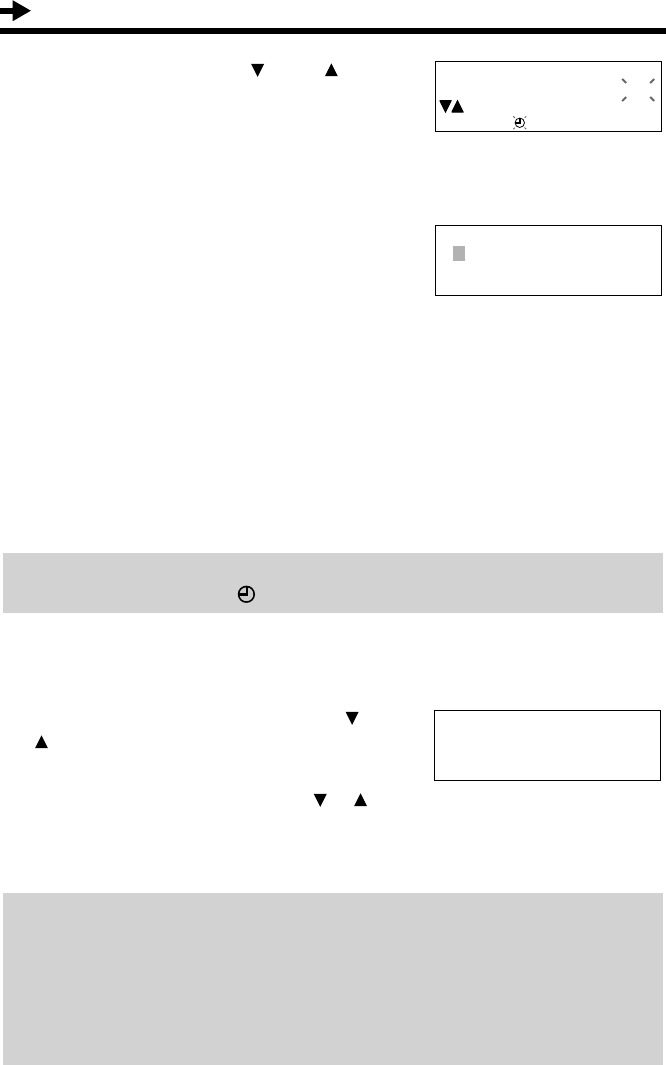
Programmable Settings
16
4
Enter the year using [] and [].
• You can select the year between 2000
and 2099.
• You can also select the year entering the
last 2-digits using the dialing buttons ([0]
to [9]).
5
Press [ENTER] (Save key).
• A beep sounds.
• The clock starts working.
• If 3 beeps are heard, the setting is not
correct. Start again from step 2.
• The display will go to the extension
number assigning menu as shown on the
right if you had started programming
within 60 seconds after plugging in the
AC adaptor. The menu will remain for 60
seconds. To assign a number, see page
17, from step 4.
• You can exit the programming mode any time by pressing [EXIT].
To adjust the time and date
1. Press [FUNCTION/EDIT].
2. Scroll to “Set clock” by pressing [] or
[], and press [].
3. Adjust the time and date, using [], [], []
or [].
4. Press [ENTER] (Save key).
If a power failure occurs, the adjusted time/date will be retained by installing the
batteries (p. 9). Readjust if “” flashing on the display.
For Caller ID service users (p. 29)
• The Caller ID information will reset the clock after the first ring if the adjusted
time is incorrect.
• If the clock has not previously been set, the Caller ID information will not adjust
the clock.
• The Caller ID information will automatically adjust the clock for daylight saving
time.
09:30PM 12/27
2002
ENTER=Save
▼
▼
Extension#
12345678 Erase
ENTER=Save
▼
▼
Caller ID edit
Set clock
Assign EXT#
▼
▼
▼
▼


















