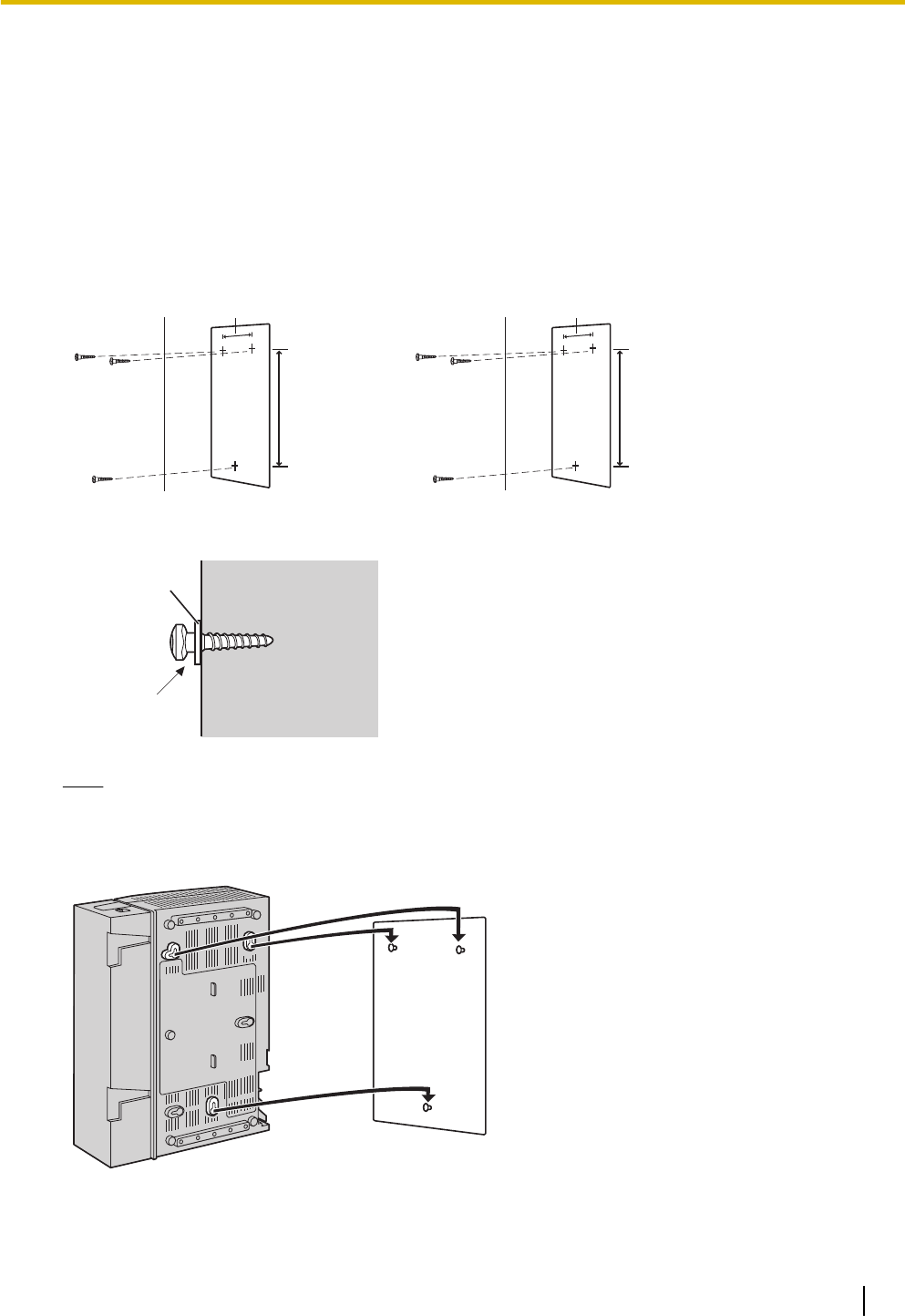
2.15 Wall Mounting
2.15.1 Wall Mounting the VPS
Mounting on a Wooden Wall
1. Place the appropriate wall mounting template (found on the last 2 pages of this manual) on the wall to mark
the locations where the 3 screws need to be placed.
KX-TVA50 KX-TVA200
232 mm
(9-1/8 in.)
120 mm (4-3/4 in.)
250 mm
(9-13/16 in.)
130 mm (5-1/8 in.)
2. Install the screws and washers (included) in the wall.
Washer
Drive the screw
to this position.
Note
• Drive the screws into the wall until each screw head is the same distance from the wall.
• Install the screws perpendicular to the wall.
3. Mount the unit as shown.
Document Version 3.0 2010/06 Installation Manual 75
2.15.1 Wall Mounting the VPS


















