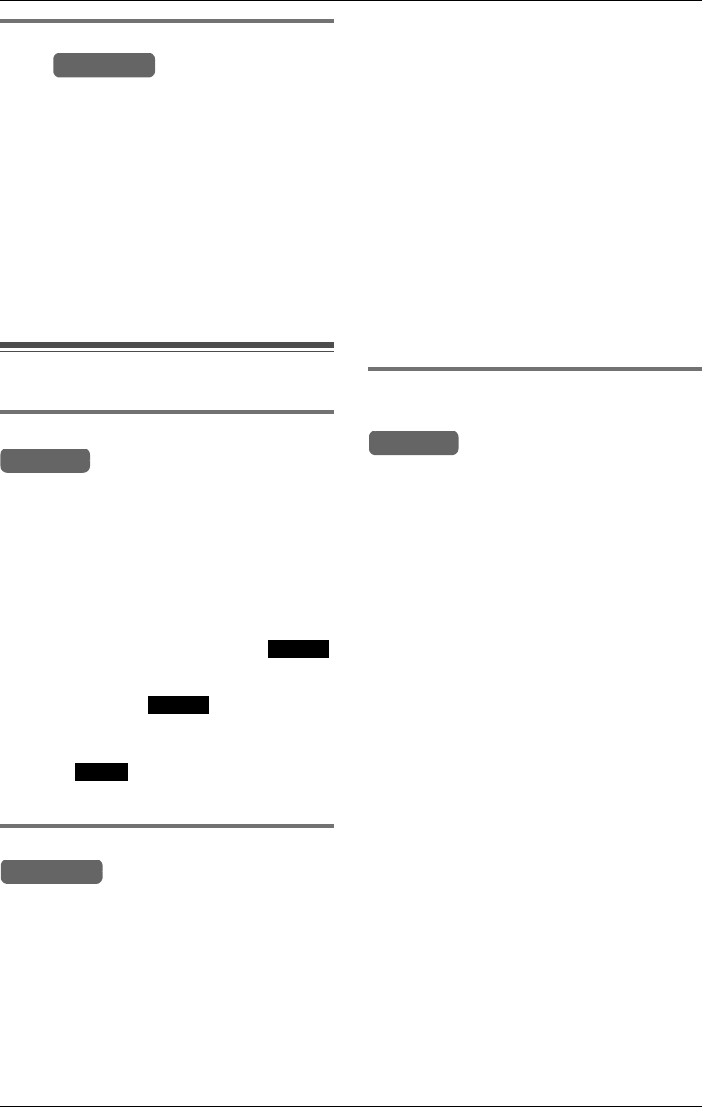
Programmable Settings
For assistance, please visit http://www.panasonic.com/phonehelp 89
Erasing the current music on
hold
Note:
LYou cannot erase the unit’s
pre-recorded music.
1 Follow step 1 through step 4 under
“Recording music on hold” on page 88.
2 While the current music on hold is
playing, press {CLEAR}.
L The pre-recorded music on hold is set.
Other options
Selecting key tone
You can select whether key tones are
heard when keys are pressed. Includes
confirmation and error tones. The default
setting is “ON”.
1 Press {MENU}.
2 Scroll to “Initial setting” by
pressing {V} or {^}, then press .
3 Scroll to “Key tone” by pressing {V} or
{^}, then press .
4 Press {V} or {^} to select “On” or “Off”.
5 Press .
L Confirmation tone is heard.
Adjusting the time automatically
This feature specifies whether the
system’s time and date are adjusted
automatically using Caller ID information,
or manually when updated by the user.
Note:
LEnsure that the base unit is in standby
mode before attempting to set up this
feature.
1 Press {MENU}.
2 Scroll to “Initial setting” by
pressing {<} or {>}, then press
{ENTER}.
3 Scroll to “Time adjustment” by
pressing {<} or {>}, then press
{ENTER}.
L The current setting is displayed.
4 Press {<} or {>} to select either
“CallerID [auto]” (default) or
“Manual”.
5 Press {ENTER}.
L Confirmation tone is heard.
Re-registering a cordless
handset with the base unit
If “No link to the base. Please
walk closer to the base and try
again.” is displayed, even when the
cordless handset is near the base unit, you
may need to re-register the cordless
handset to the base unit.
Important:
LEnsure that the base unit and cordless
handset are in standby mode.
LRegistration must be completed within
one minute.
LThe cordless handset cannot be
registered if the base unit is not in
registration mode.
The procedure for re-registering the
cordless handset is the same as the
procedure for registration. See page 25.
Base Unit
Handset
Select
Select
Save
Base Unit
Handset


















