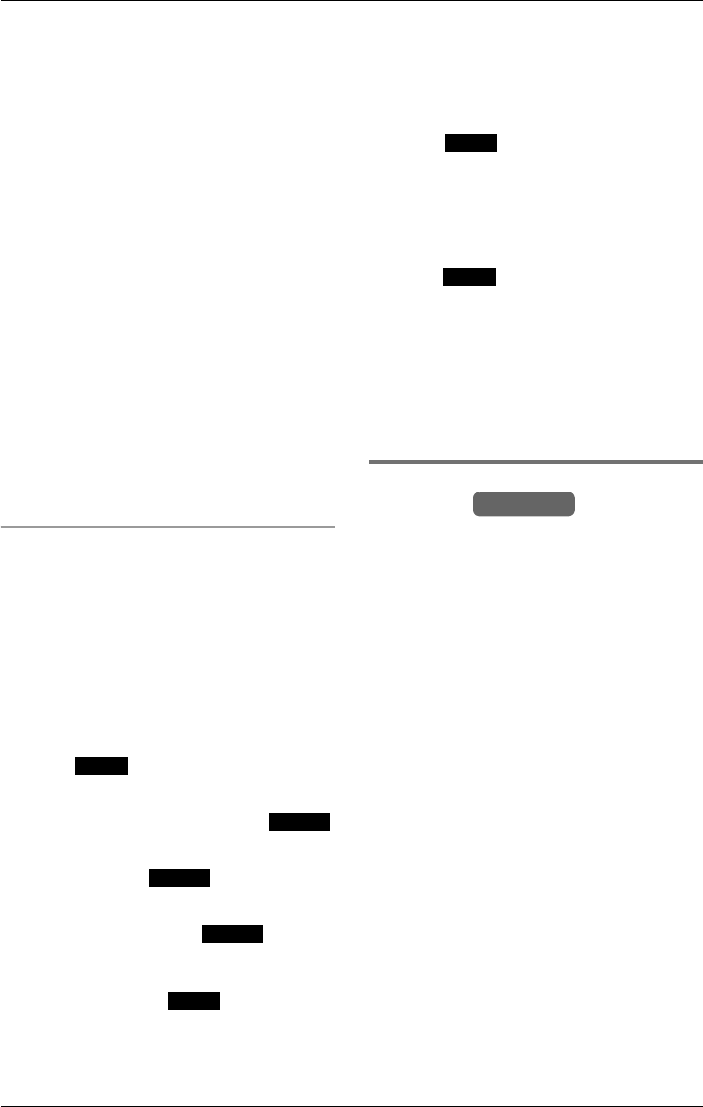
Voice Mail System
52 For assistance, please visit http://www.panasonic.com/phonehelp
3 Scroll to “Mailbox” by pressing {<} or
{>}, then press {ENTER}.
4 Scroll to “Set password” by pressing
{<} or {>}, then press {ENTER}.
L The current password is displayed.
L
If the password has already been set
correctly, press {
ENTER} to leave the
password unchanged and proceed to
the completion screen.
5 Enter a 4-digit password.
L If you enter an incorrect digit, press
{CLEAR}, and enter the digit again.
To delete the entire password, press
and hold
{CLEAR} for three seconds.
6 Press {ENTER}.
L Confirmation tone is heard.
Note:
LTo check the password, repeat step 1 to
step 4 to display the password. When
finished, press {EXIT}.
Setting a personal mailbox password
and direct handset access using a
cordless handset
Direct handset access mode can be set to
OFF on any cordless handset. When set to
OFF, no one can access personal mailbox
messages or features without entering the
password. Your cordless handset comes
from the factory set to ON.
1 Press .
2 Scroll to “Initial setting” by
pressing {V} or {^}, then press .
3 Scroll to “Mailbox” by pressing {V} or
{^}, then press .
4 Scroll to “Set password” by pressing
{V} or {^}, then press .
L The current password is displayed.
L
If the password has already been set
correctly, press to leave the
password unchanged and proceed to
step 7.
5 Enter a 4-digit password.
L If you enter an incorrect digit, press
{Clear}, and enter the digit again.
To delete the entire password, press
and hold {Clear} for three seconds.
6 Press to save the new
password.
7 Press {V} or {^} to select whether to
turn the direct handset access ON or
OFF.
8 Press to save the direct handset
access setting.
L Confirmation tone is heard.
Note:
LTo check the password, repeat step 1 to
step 4 to display the password. When
finished, press {OFF}.
Listening to messages from the
base unit
If the F indicator flashes, a new message
has been received in the general delivery
mailbox.
The base unit user (operator) is
responsible for handling the following
aspects of the general delivery mailbox:
LChecking the mailbox for messages and
transferring them to the appropriate
mailboxes.
LErasing unnecessary messages.
Note:
LWhen there is no storage space left for
new messages, the base displays
“Message full”.
LWhen there is available recording space
for less than ten messages, the base
displays “Message space: 9msg”.
LWhen available recording time is less
than ten minutes, the base displays
“Message space: 9min”.
During playback the F indicator lights.
Menu
Select
Select
Select
Next
Next
Save
Base Unit


















