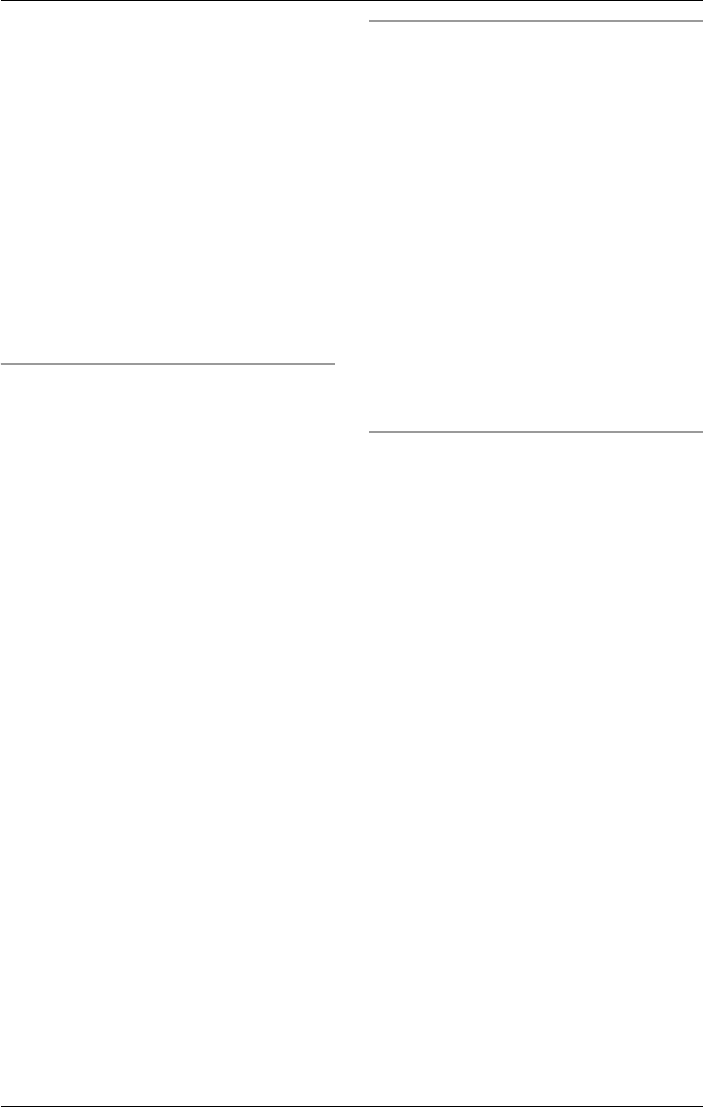
Remote access
For assistance, please visit http://www.panasonic.com/phonehelp 65
4 Talk clearly after the tone. To end,
press {1}.
L “The message is...” is announced,
followed by the new message.
L “To change, press 1. To accept, press
2.” is announced.
5 To accept, press {2}.
L If {1} is pressed, the recording
process restarts.
L Confirmation tone is heard and the
message is sent to the chosen
mailbox(es).
6 While the Command Menu is being
announced, press {*} and hang up.
Changing the personal greeting
message (for personal mailboxes only)
You can change the mailbox personal
greeting message.
1 While the Command Menu is being
announced (page 63), press {3}.
L The current personal greeting is played.
L “To change, press 1. To accept, press 2.
To erase, press 3.” is announced.
2 Press {1}.
L “Record greeting at the tone. To end
recording, press 1.” is announced.
3 Talk clearly after the tone. To end,
press {1}.
4 To accept, press {2}.
L Confirmation tone is heard.
5 While the Command Menu is being
announced, press {*} and hang up.
Switching to the general delivery
mailbox from your personal mailbox
After entering your mailbox, you can
switch to the general delivery mailbox to
listen to messages.
1 While the Command Menu is being
announced (page 63), press {4}.
L “This is the general delivery mailbox.” is
announced.
L After the number of new messages is
announced, new messages are played.
2 After listening to all new messages, the
following is announced: “To play all
messages, press 1. To deliver a
message, press 2. To end this call,
press *.”
Calling the Answering System to leave
a message in the general delivery
mailbox without entering the password
Press {*} twice during the greeting
message. The unit skips the rest of the
message, and you can leave your
message after the tone.


















