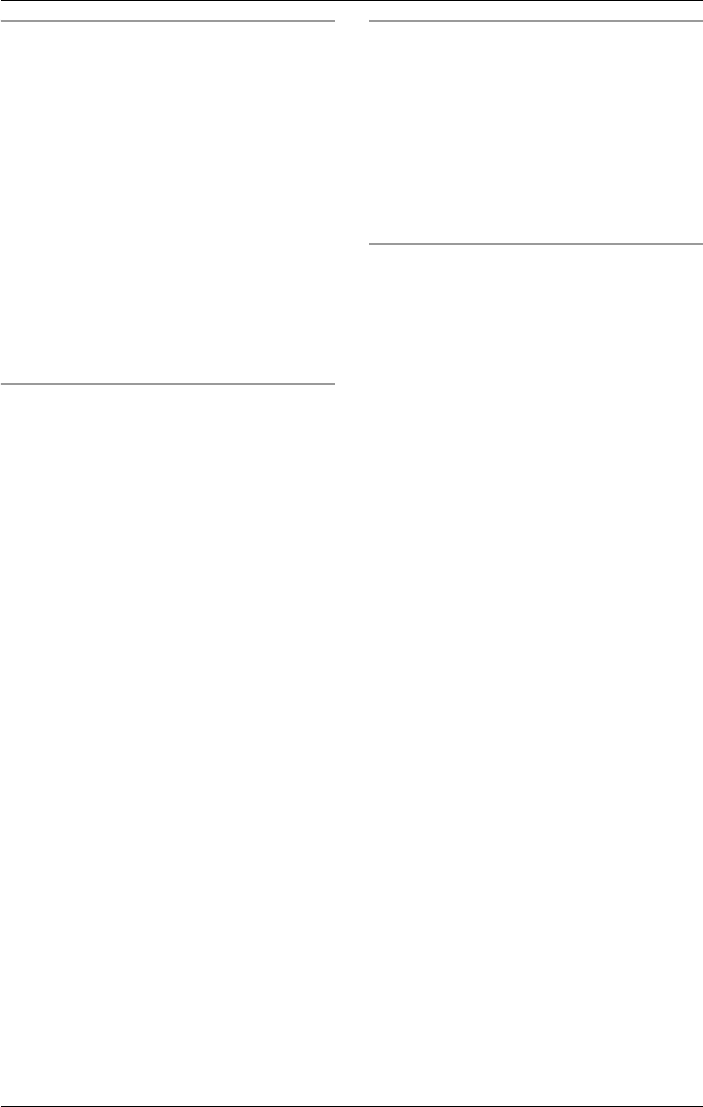
Voice Mail System
54 For assistance, please visit http://www.panasonic.com/phonehelp
Calling back a caller who left a message
This feature allows you to call back the
caller who left a recorded message.
Note:
LThis option is only available if you have
subscribed to Caller ID services
(page 47).
1 While a message is being played back,
press {SP-PHONE}, lift the handset or
press a line key.
L The unit stops playback and the caller is
automatically called back.
2 Continue the call as normal.
Transferring a message
While listening to a message, you can
transfer it to other mailboxes.
1 During playback, enter the destination
mailbox number(s) using the
{INTERCOM} keys {1} to {8}.
L “Enter the destination mailbox number.”
is announced.
L Press {INTERCOM ALL} to select all
mailboxes.
L Press {CLEAR} to erase the displayed
mailbox number.
2 Press {ENTER}.
L “Message transferred via mailbox
<mailbox number> and mailbox
<mailbox number>...” is announced.
L If there is a message after the
transferred message it will be played.
L After the last message is played, “This
is the last message.” is announced.
L If you enter your own mailbox number,
“This is your mailbox.” is announced.
L If an invalid mailbox number is entered,
“Incorrect entry.” is announced.
Erasing a message
We recommend that you erase
unnecessary messages after each
playback.
1 While a message is being played back,
press
{CLEAR}.
L “Message erased.” is announced.
L Confirmation tone is heard.
Listening to personal mailbox
messages from the base unit
If the cordless handset battery has no
power or the cordless handset cannot be
used for some reason, you (or the
operator) can access your mailbox from
the base unit.
Note:
LThe base unit cannot access an
unregistered cordless handset’s
mailbox.
1 From the base unit, press F.
2 Select the cordless handset’s mailbox
that you wish to access, by pressing
{INTERCOM} {1} to {8}.
3 Enter the corresponding cordless
handset’s mailbox password, if
requested (page 51).
4 Press {ENTER}.
L “Mailbox <mailbox number>.” is
announced.
L If an invalid mailbox number is entered,
“Incorrect entry.” is announced, and
“
Invalid mailbox” is displayed.
L If the mailbox chosen is in use, “Sorry,
this mailbox is in use.” is announced
and displayed.
L You can listen to all messages
(page 52), and create and send
messages (page 57).
L To end the operation, press
{EXIT}.


















