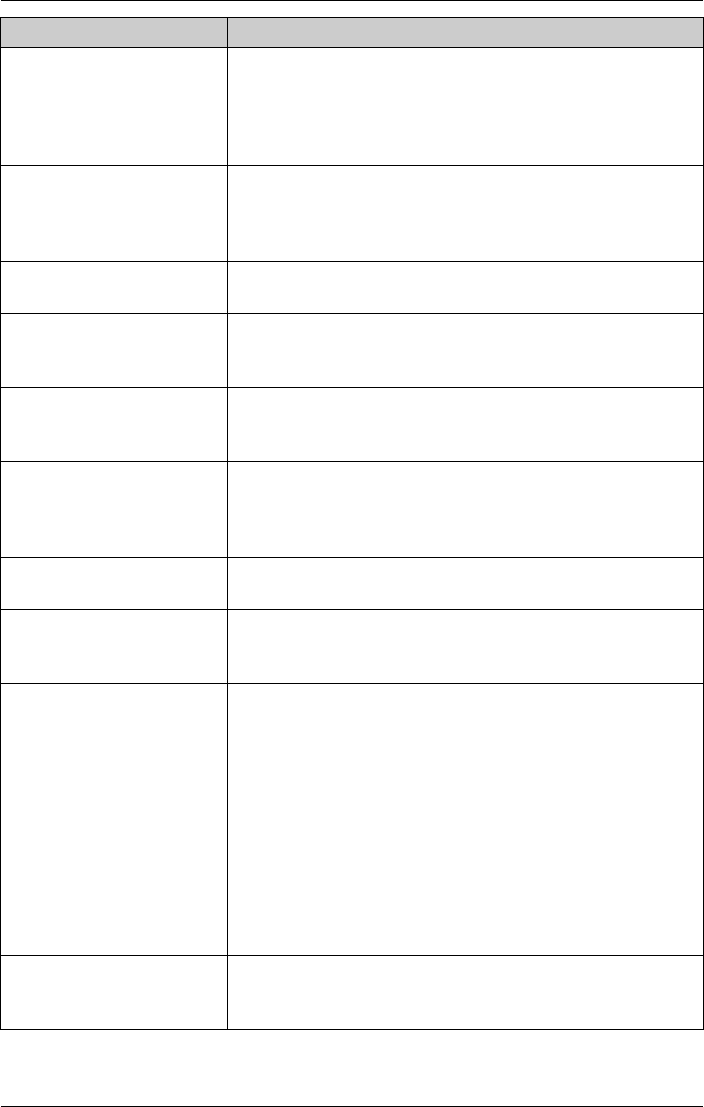
Useful Information
For assistance, please visit http://www.panasonic.com/phonehelp 101
No link to the
base. Please walk
closer to the base
and try again.
(cordless handset only)
LThe cordless handset has lost communication with the
base unit. Walk closer to the base unit, and try again.
Not Available.
Maximum handsets
already registered
(cordless handset only)
LEight cordless handsets have already been registered
to the base unit. To cancel another cordless handset
registration, see page 27.
Please enter
another password.
LYou selected a password which is the same as another
mailbox (page 51). Select another one.
Please lift up and
try again.
(cordless handset only)
LYou attempted to dial from the cordless handset while
located in the charger. Lift the handset out of the
charger and try again.
Please set the
alert number.
LYou tried to check the number or set the unit to call the
cell phone/paging device without first storing the cell
phone/paging device number (page 85).
Please set the
system date and
time first.
(base unit only)
LYou must set the date and time before you can program
the system to automatically delete messages monthly
(page 87).
Recharge Battery
(cordless handset only)
LThe cordless handset battery needs to be charged.
Recharge the battery by placing it on the charger.
Sorry, this mailbox
is in use.
LWhile another user is listening to messages in the
general delivery mailbox, you cannot access that
mailbox (pages 52 and 56).
The system is busy.
Please try again
later.
LAll lines are in use. You cannot make a call. Try again
later.
If four cordless handsets or the base unit and three other
cordless handsets are in use:
Lyou may not be able to program certain function items,
such as, setting your password or turning on/off alerting
your cell phone/paging device,
Lyou may not be able to make an external or internal call,
or
Lyou may not be able to listen to messages in your
mailbox.
Try again later.
Users in mailbox.
Please try again
later.
LYou tried to erase mailbox messages while the selected
mailbox(es) is being accessed (page 78). Try again
later.
Display message Cause and solution


















