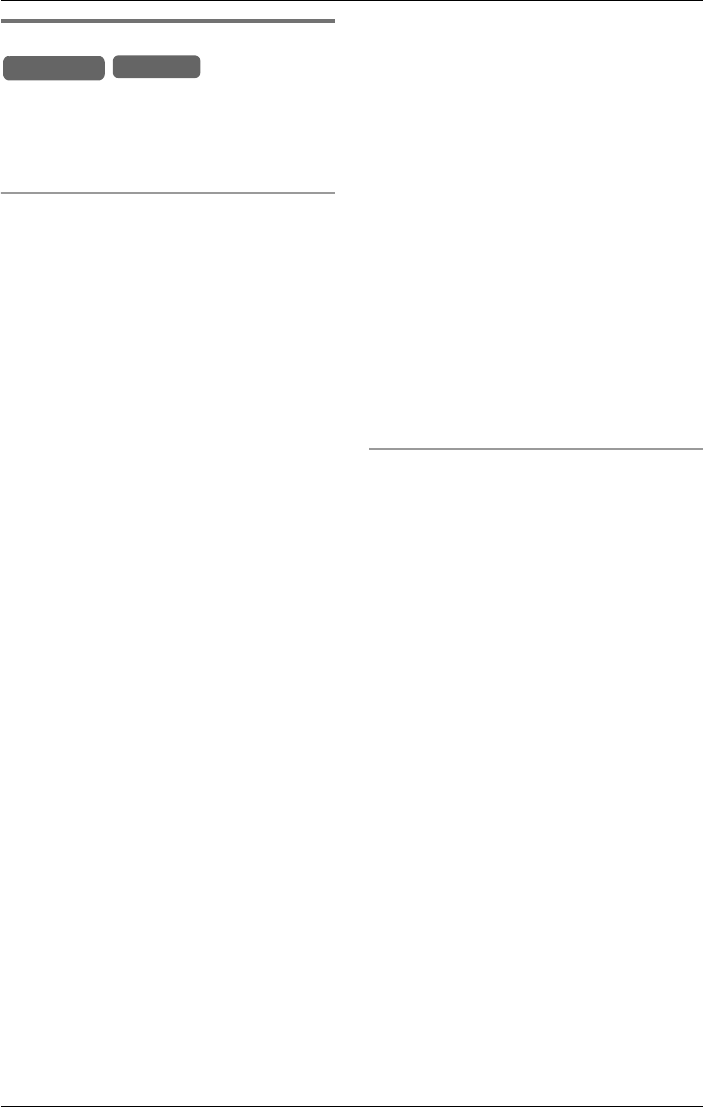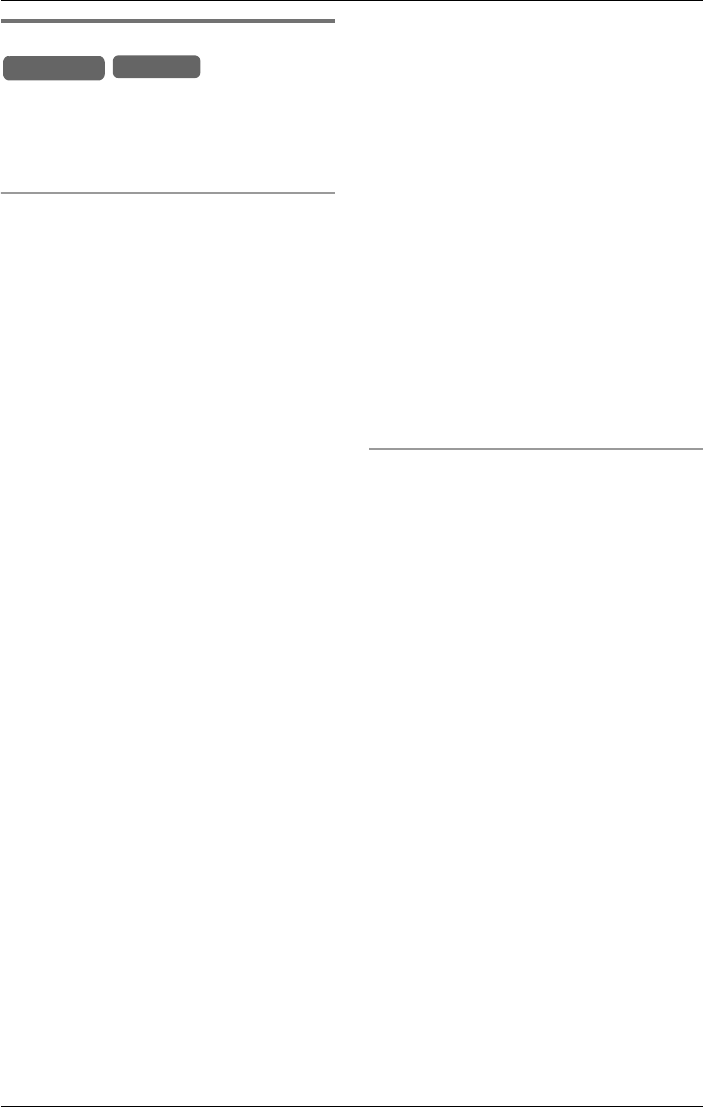
Voice Mail System
For assistance, please visit http://www.panasonic.com/phonehelp 57
Creating and sending messages
The base unit user or cordless handset
user can send an identical message of up
to three minutes, to several mailboxes in
a single operation.
Using the base unit
1 While in standby mode, press F.
L “This is the general delivery mailbox.” is
announced.
L If there is one new message, “You have
one new message.” is announced.
L If there is more than one new message,
“You have <number> new messages.”
is announced.
L If you have more than 100 new
messages, “You have more than 100
new messages.” is announced.
L If you have no new messages, “You
have no new messages.” is announced.
2 Scroll to “Deliver message” by
pressing {<} or {>}, then press
{ENTER}.
L “Enter the destination mailbox number.”
is announced.
3 Key-in the desired mailbox number
using the corresponding keypad keys
({0} to {8}), or {INTERCOM} {1} to {8}.
L Press {INTERCOM ALL} to select all
mailboxes, press it again to de-select all
mailboxes.
L Press {CLEAR} to erase the displayed
mailbox number.
4 Press {ENTER}.
L “Message record” is displayed.
5 Press {g}.
L “Please leave a message at the tone.
To end recording, press 1.” is
announced.
6 After the tone, talk clearly, about 8
inches (20 cm) away from the
microphone. To end, press {1}.
L To change the message, press {1} and
record the message again.
L After recording “The message is” is
announced followed by the recorded
message.
7 Press {2} to accept the recording.
L The message is automatically delivered
to the specified mailbox.
L “Message transferred via mailbox
<mailbox number> and mailbox
<mailbox number>...” is announced.
L If an invalid mailbox is entered in step 3,
“Incorrect entry.” is announced. Key-in
the correct mailbox number at the
prompt.
Note:
LIf the elapsed recording time exceeds
three minutes, recording will stop.
Using the cordless handset
1 While in standby mode, press .
L If the direct handset access mode is
OFF (page 52), enter the mailbox
password, then press .
L If you have new messages, listen to all
of them.
L “Mailbox <mailbox number>.” is
announced.
L If there is one new message, “You have
one new message.” is announced.
L If there is more than one new message,
“You have <number> new messages.”
is announced.
L If you have more than 100 new
messages, “You have more than 100
new messages.” is announced.
L If you have no new messages, “You
have no new messages.” is announced.
2 Scroll to “Deliver msg.” by pressing
{V} or {^}, then press .
L “Enter the destination mailbox number.”
is announced.
L Unregistered cordless handsets are not
displayed.
Base Unit