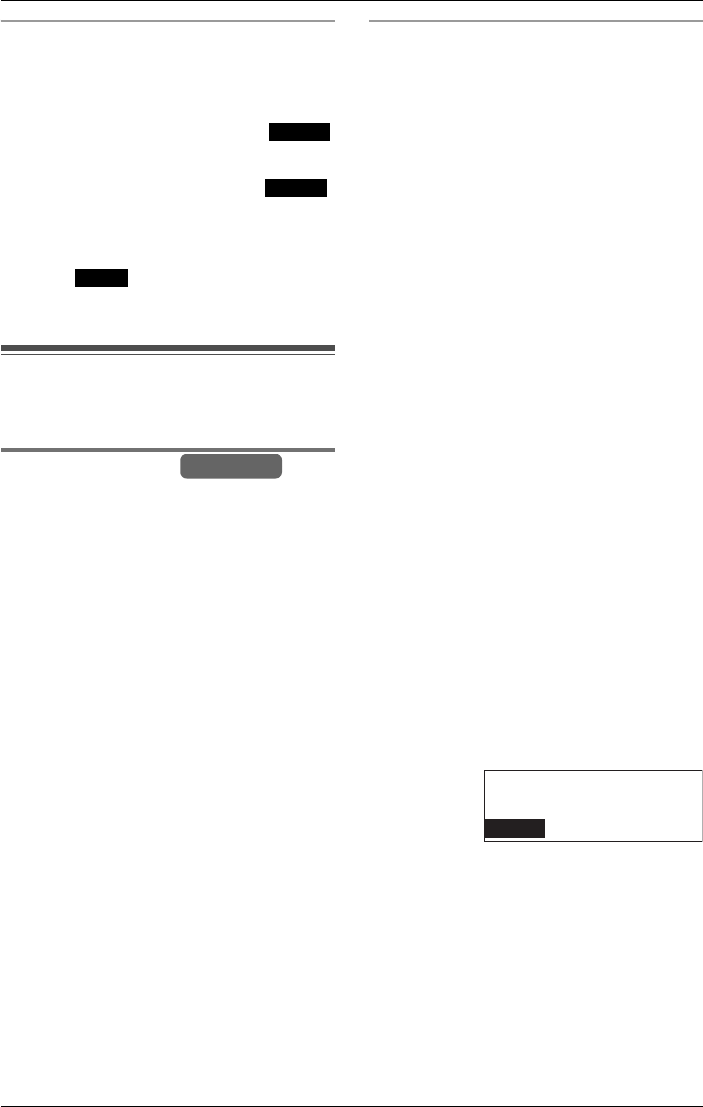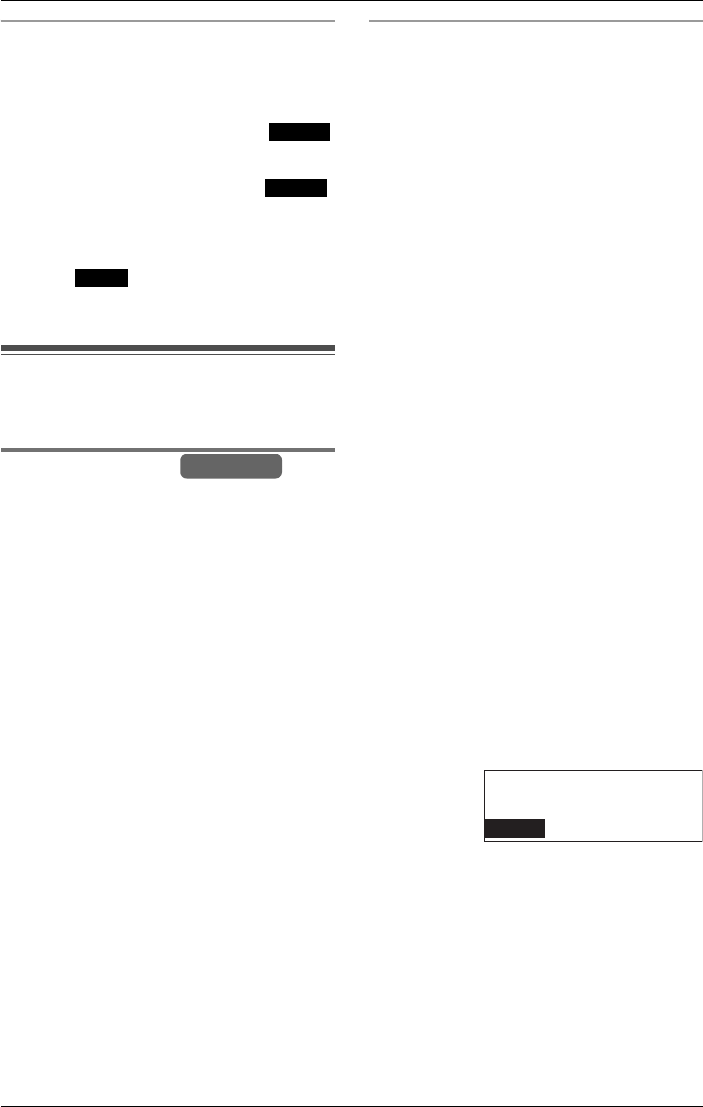
Programmable Settings
84 For assistance, please visit http://www.panasonic.com/phonehelp
Cordless handset line selection
1 Press {MENU}.
2 Scroll to “Initial setting” by
pressing {V} or {^}, then press .
3 Scroll to “Line selection” by
pressing {V} or {^}, then press .
4 Press {V} or {^} to select the desired
line.
5 Press .
L Confirmation tone is heard.
Setting up the telephone
line
Restricting calls
You can prevent selected phone numbers
from being dialed by the base unit and
cordless handset(s). Phone numbers with
the restricted leading digits cannot be
dialed out. You can assign up to eight
restricted numbers (up to 11 digits each) to
the base unit and cordless handset(s). If a
user attempts to dial a restricted number
“Call restriction” is displayed.
Note:
LFor example, if “123” is set as a
restricted number, calls cannot be made
to numbers that begin with “123”.
LEmergency numbers can be dialed
regardless of this feature. The default is
set to 911.
To set up call restriction
1 While the base unit is in standby mode,
press {MENU}.
2 Scroll to “Initial setting” by
pressing {<} or {>}, then press
{ENTER}.
3 Scroll to “Set telephone line” by
pressing {<} or {>}, then press
{ENTER}.
4 Scroll to “Call restriction” by
pressing {<} or {>}, then press
{ENTER}.
L The current settings are displayed, if
set.
5 Press {f} or {g}, or use the keypad
keys ({1} to {8}), to assign a number
between 1 and 8.
Note:
L Up to eight restricted numbers can be
stored, and each one is assigned a
unique number between 1 and 8.
6 Press {<} to select the number.
7 Enter the restricted telephone number
(up to 11 digits), or leading digits.
L Press {CLEAR} to erase one digit.
L Press and hold {CLEAR} to erase the
entire number.
8 Press {<} to select “Ext. #:”.
9 Using the keypad keys or the
{INTERCOM}/{TRANSFER} key,
enter the extension numbers ({1} to
{8}) which cannot dial the restricted
number. Enter {0} for the base unit.
L Press {INTERCOM ALL} to select all
extensions and the base unit.
L Press {INTERCOM ALL} again or
{CLEAR} to de-select all extensions
and the base unit.
Select
Select
Save
Base Unit
Example:
Call restriction: 1
Ext.#:
No.: 1211
1-34----0