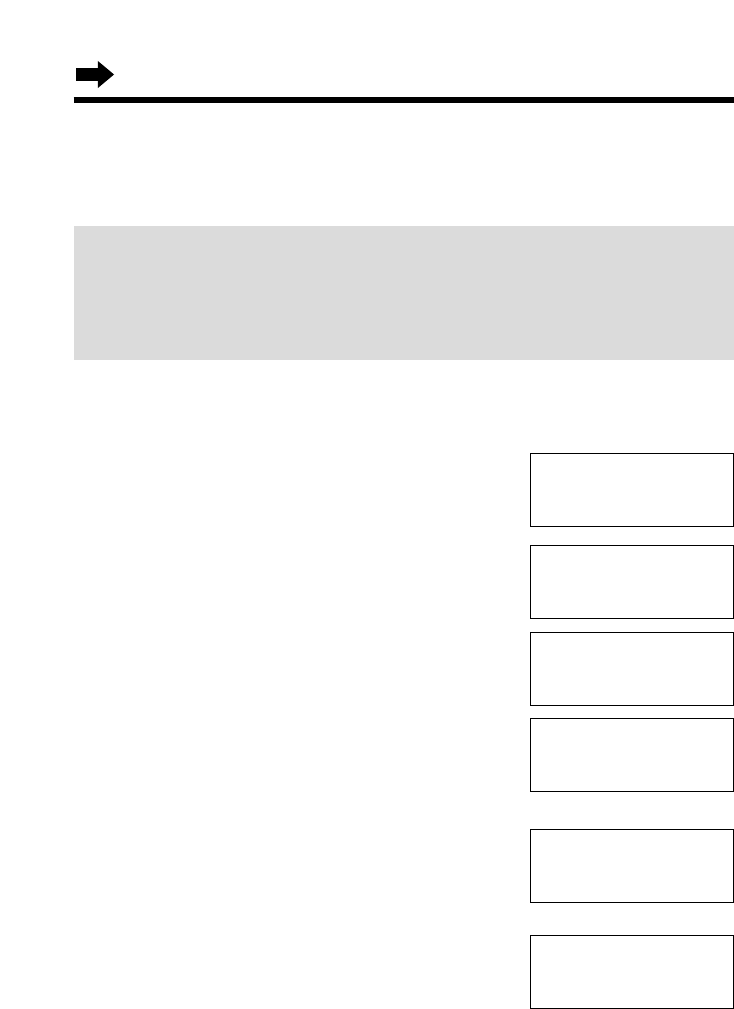
62
Pager Call
Pager Mode Setting
After subscribing to a Caller ID service (p. 34), you can select one of
the following pager mode settings. The unit will alert your pager:
If you want to change the mode, proceed as follows.
1
Press (FUNCTION/CH).
2
Press Ö or Ñ repeatedly until the arrow
points to “Program”.
3
Press á (Yes key).
4
Press Ö or Ñ repeatedly until the arrow
points to “TAD program”.
5
Press á (Yes key).
•The base unit display shows programming
options.
6
Press (6).
•The current setting is displayed on the base
unit.
7
To select “Received call”, press (2).
OR
To select “Recorded MSG”, press (1).
8
Press á (Save key).
•A beep sounds.
•To return to the standby mode, press (OFF).
•If you select “Received call” and set the unit to call your pager (p. 63), the unit
will alert your pager even if the answering system is not turned on.
•If you select “Received call”, and a Call ID call is received with no telephone
number, the unit will only alert your pager if the caller leaves a message.
Answering
system setting.
See base unit.
Pager mode
:Recorded MSG
Base unit display
Recorded MSG: After the unit records an incoming message
(factory preset),
OR
Received call: Each time the unit receives a Caller ID call, even if
the caller does not leave a message.
Pager mode
:Received call
Base unit display
Set dial mode
H
TAD program
GF H
=Yes
H
Program
Calling pager
GF H
=Yes
H
Save DIRECT#
Set flash time
GF H
=Yes


















