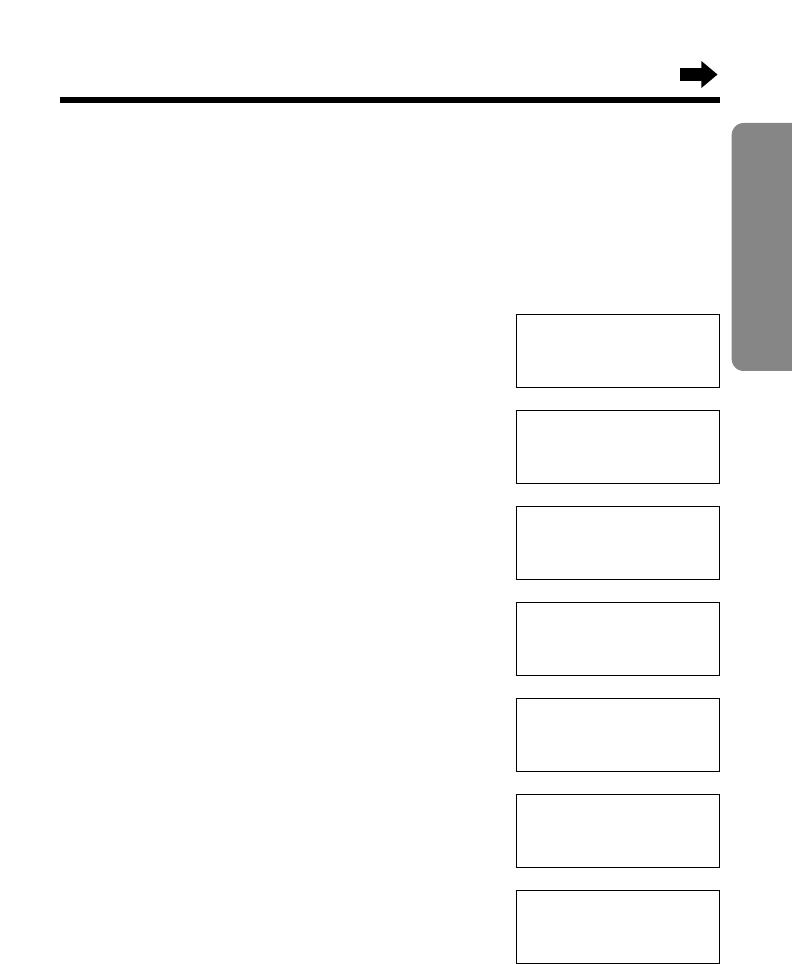
13
Preparation
Selecting the Dialing Mode
You can program the dialing mode using the handset near the base
unit.
If you have touch tone service, set to “Tone”. If rotary or pulse service is
used, set to “Pulse”. Your phone comes from the factory set to “Tone”.
Make sure the unit is in the standby mode initially.
1
Press (FUNCTION/CH).
2
Press Ö or Ñ repeatedly until the arrow
points to “Program”.
3
Press á (Yes key).
4
Press Ö or Ñ repeatedly until the arrow
points to “Set dial mode”.
5
Press á (Yes key).
6
Press Ö or Ñ to select “Pulse” or
“Tone”.
7
Press á (Save key).
•A beep sounds.
•To return to the standby mode, press (OFF).
•You can exit the programming mode any time by pressing (OFF).
•If the handset has lost communication with the base unit, an alarm tone sounds
and “No link to base. Place on cradle and try again.” is
displayed.
•If 3 beeps sound and the display shows “Save error”, move closer to the base
unit and start again from step 1.
H
Save directory
Ringer volume
GF H
=Yes
H
Program
Calling pager
GF H
=Yes
H
Save DIRECT#
Set flash time
GF H
=Yes
H
Set dial mode
TAD program
GF H
=Yes
Dial mode
:Tone
GF H
=Save
Dial mode
:Pulse
Dial mode
:Pulse
GF H
=Save


















