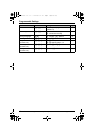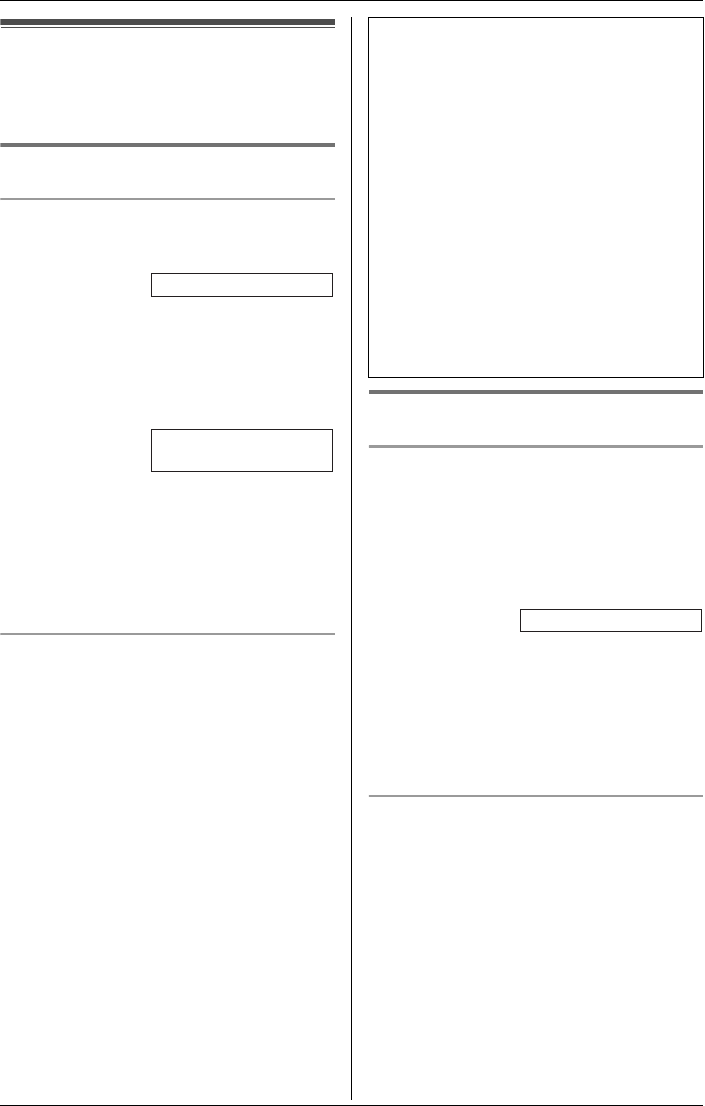
Locator/Intercom
32 For assistance, please visit http://www.panasonic.com/consumersupport
Locator/Intercom
Intercom calls can be made between the
handset and the base unit.
Making intercom calls
Using the handset
1 Press {HOLD/INTERCOM}.
LThe base unit will ring for 1 minute.
LTo stop paging, press {OFF}.
2 When the paged party answers, start
talking.
LYou can switch to the speaker by
pressing {s}. To switch back to the
receiver, press {C}.
3 To disconnect the intercom, press
{OFF}.
Using the base unit
1 Press {LOCATOR/INTERCOM}.
LThe SP-PHONE indicator lights.
LThe handset will ring for 5 minutes.
LTo stop paging, press {SP-PHONE}
or {LOCATOR/INTERCOM}.
2 When the paged party answers, talk
into the MIC.
3 To disconnect the intercom, press {SP-
PHONE} or {LOCATOR/INTERCOM}.
LThe indicator light goes out.
Answering intercom calls
Using the handset
When a handset is paged, it rings and the
Ringer/Message Alert indicator flashes
rapidly.
1 Press {C}, {s} or {HOLD/
INTERCOM}.
LYou can also answer a call by
pressing any button except {V}, {^}
or {OFF}.
2 To disconnect the intercom, press
{OFF}.
Using the base unit
When the base unit is being paged, it rings.
1 Press {SP-PHONE} or {LOCATOR/
INTERCOM}.
2 To disconnect the intercom, press {SP-
PHONE} or {LOCATOR/INTERCOM}.
Calling Base
Intercom
00-00-05
During an intercom call:
LIf you have difficulty hearing while
using the handset speakerphone and
base unit speaker, decrease the
speaker volume by pressing
VOLUME {<} on the base unit or {V}
on the handset.
LIf an incoming call is being received,
you will hear two tones (incoming call
tone, page 40) and “BC”
will flash rapidly on the base unit.
To answer the call;
— if using the handset, press {OFF},
then {C} or {s}.
— if using the base unit, press {SP-
PHONE} twice.
Call from Base
TG2388.book 32 ページ 2005年7月14日 木曜日 午後4時58分