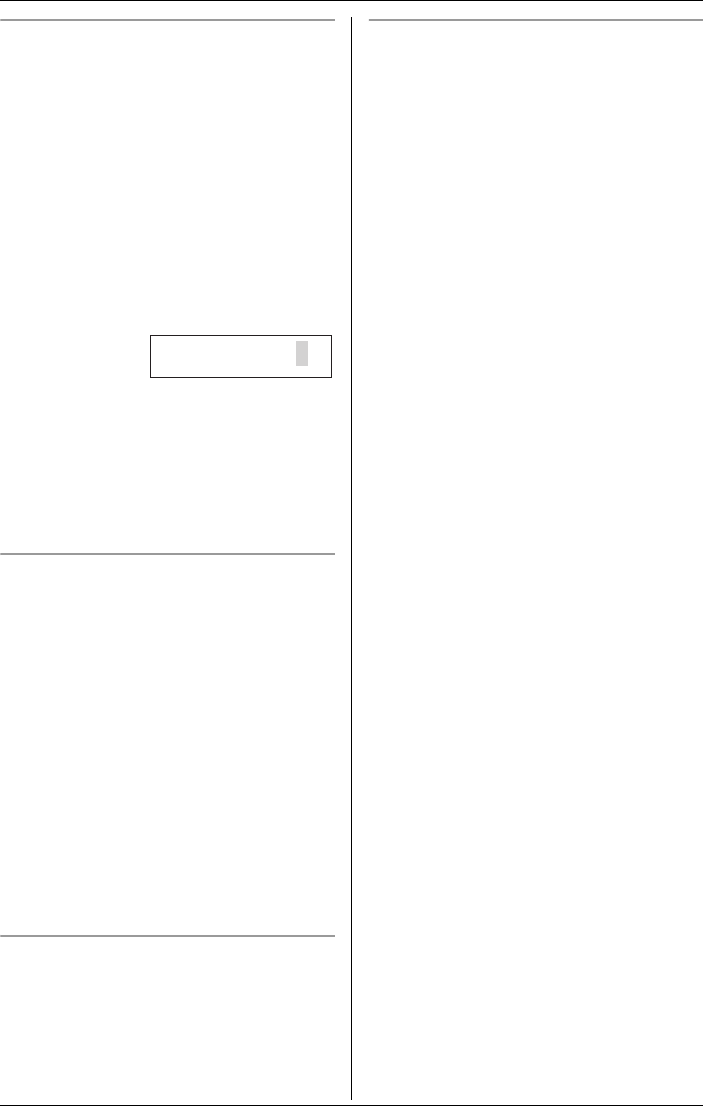
Making/Answering Calls
For assistance, please visit http://www.panasonic.com/consumersupport 17
PAUSE button (for PBX/long distance
service users)
Using the handset
A pause is sometimes required when
making calls using a PBX or long distance
service.
For example, if you need to dial the line
access number “9” when making outside
calls with a PBX:
1 Press {9}.
2 Press {Pause}, then dial the phone
number.
3 Press {C} or {s}.
Note:
LA 3.5 second pause is inserted each
time {Pause} or {P} is pressed. Press
repeatedly to insert longer pauses.
To adjust the receiver/speaker volume
during a conversation
There are 6 volume levels for the receiver
and the speaker.
To increase volume, press {^}.
To decrease volume, press {V}.
LThe number of steps indicates the
volume level.
LThe display shows the current volume
setting.
LIf you try to increase/decrease volume
when it is at the maximum/minimum
level, the handset will beep 3 times.
L3 levels (High, Medium and Low) are
available while using the headset.
To redial the last number dialed
1 Press {C} or {s}.
2 Press {REDIAL}.
To redial using the redial list (Memory
Redial)
The last 5 phone numbers dialed are
stored in the redial list.
1 Press {REDIAL}.
LThe last number dialed is displayed.
L“Redial” and the displayed name or
phone number are announced.
2 Scroll to the desired number by
pressing {V} or {^}.
LThe displayed name or phone
number is announced each time you
press {V} or {^} to scroll through the
list.
LThe announcement is heard at the
speaker volume. To increase or
decrease volume, press {MENU}
after you enter the list, then press {^}
or {V}.
LYou can also scroll down through the
list by pressing {REDIAL}.
LTo exit the list, press {OFF}.
3 Press {C} or {s}.
LTo erase an item, scroll to the item then
press {Erase}.
LIf “No items stored” is displayed and
“Redial No items stored” is announced,
the list is empty.
LIf the item does not have a name, or if
the name does not include letters,
numbers, or the & (“Ampersand”)
symbol, the phone number is
announced instead.
LIf the Name Announcement is turned off
(page 44), the handset will not
announce a name or a phone number
displayed while you are searching.
Example:
9P15556667777
TG2388.book 17 ページ 2005年7月14日 木曜日 午後4時58分


















