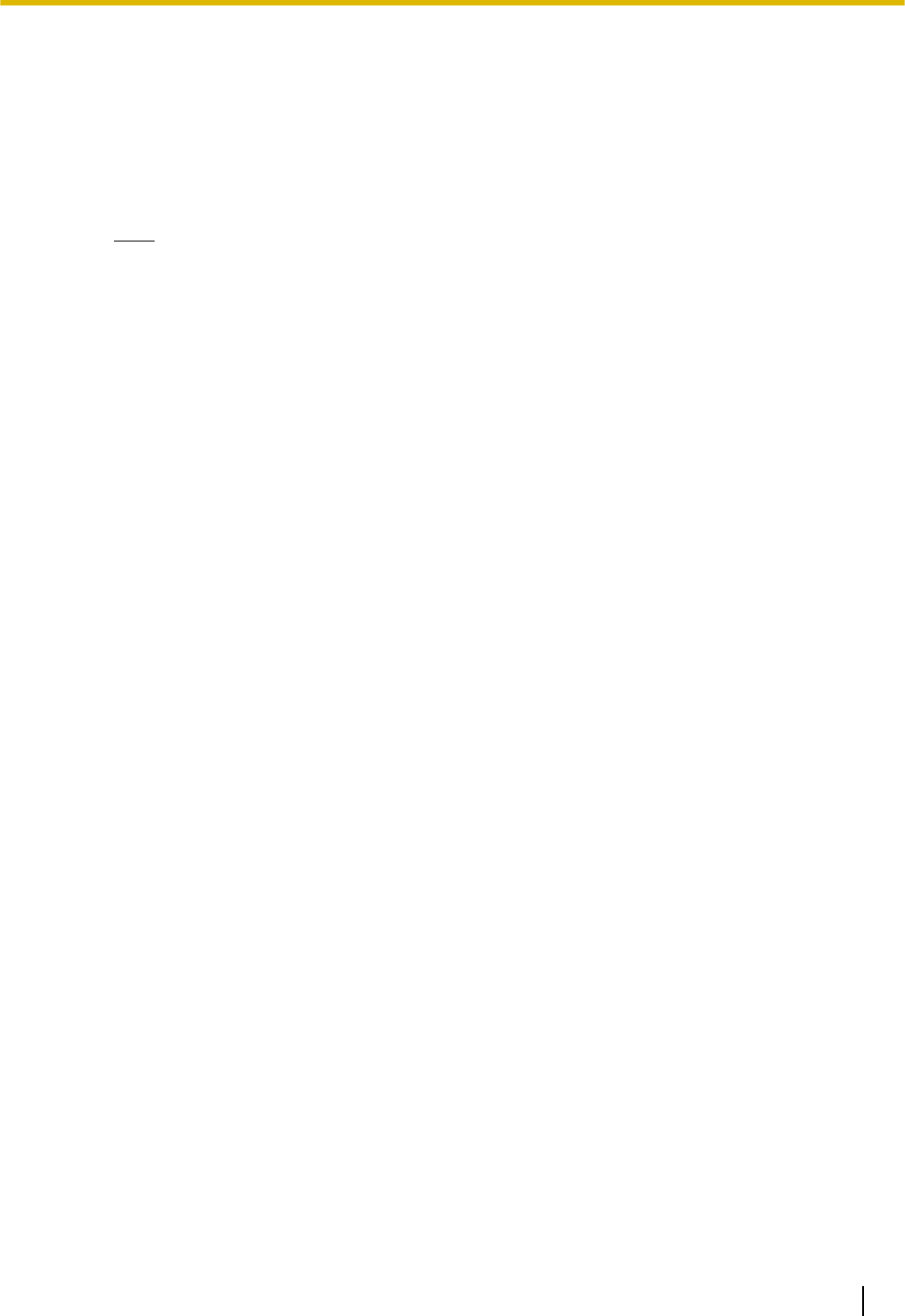
A
• When you click Apply, the settings are updated in the PBX, but are not yet saved to
the SD
memory card. If system data is not saved to the SD memory card, the PBX will
restore the data that was last saved to the card in the event that the PBX is reset, or
power is turned off and back on again.
Therefore, before resetting the PBX, click the SD memory backup icon to save the
system data to the SD memory card. Alternatively, exit the Maintenance Console. This
automatically saves system data to the SD memory card.
Note
Do
not
remove the SD memory card while power is supplied to the PBX. Doing so
may cause the PBX to fail to start when you try to restart the system.
Q After reinitialising the PBX, I restored system data from a previous backup.
However, some of the settings have not been restored to their previous values.
A
• The
following setting data is not saved to the SD memory card, so will be deleted when
the PBX is initialised. This data is stored in the PBX
’s battery backup memory.
• Incoming Call Log
• Outgoing Call Log (including Last Number Redial)
• Message Waiting
• SMDR
• Advice of Charge (AOC)/Pay Tone
• Hospitality guest billing data
• ICD Group monitor log for supervisor
• PBX date and time
• Timed Reminder
• LPR Timed Update time
• PT handset/headset volume
• PT SP-PHONE volume
• PT ring volume
• PT display contrast
• ICD Group login status
(All extensions are set to Login by default.)
• ICD Group Ready/Not Ready status
(All extensions are set to Ready by default.)
• Live Call Screening (LCS) On/Off
• Hands-free Answerback status
• Absent Message status of extensions
(Absent Message data itself is not cleared.)
• FWD/DND status
(FWD destinations are not cleared.)
• Extension Dial Lock/Remote Extension Dial Lock
• Extension PIN Lock/Extension PIN Lock counter
• Verification Code PIN Lock/Verification Code PIN Lock counter
• Password Lock counter for Remote System Programming
• PBX Error Log
• Digital Trunk Error Report data
In addition, the following data cannot be restored:
• SVM Log and messages (both greeting messages and voice messages left by
callers) recorded by the SVM feature.
PC Programming Manual 95
2.7.1 Frequently Asked Questions (FAQ)


















