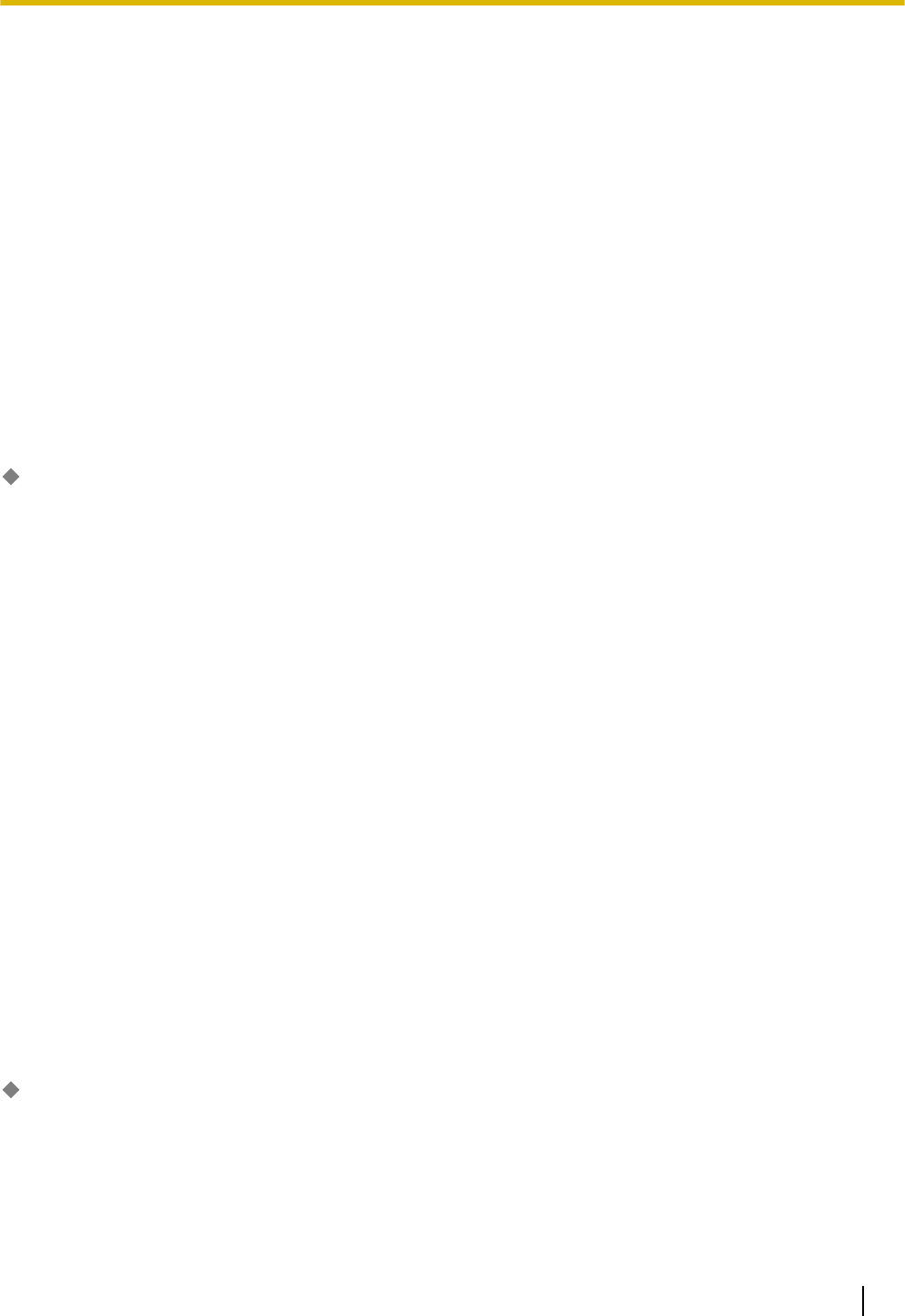
S-Hybrid(SLT): XDP port of Super Hybrid port (DHLC)
S-Hybrid(S-DPT): Digital XDP port of Super Hybrid port (DHLC)
DPT(S-DPT): Digital XDP port of DPT port (DLC)
IP-EXT: Virtual IP-Extension port (V-IPEXT)
SIP: Virtual SIP Extension port (V-SIPEXT)
Maintenance Console Location
3.24 [1-1] Slot—Port Property - Extension Port
Programming Manual References
None
Feature Guide References
2.1.1 Extension Port Configuration
Telephone Type
Indicates the connected telephone type (reference only).
The number of all connected telephones and Cell Stations can be viewed by clicking Port Type View.
Value Range
DPT (40V): DPT is connected.
APT (15V): APT is connected.
DSS: DSS Console is connected.
VM: VPS is connected.
SLT: SLT is connected (or no telephone is connected to the Super Hybrid or SLT port).
CS: CS is connected.
CS-M: High-density CS is connected with its master port.
CS-S1–3: High-density CS is connected with its slave port.
Maintenance Console Location
3.24 [1-1] Slot—Port Property - Extension Port
Programming Manual References
3.26 [1-1] Slot—Port Property - Extension Port—Port Type View
Feature Guide References
2.1.1 Extension Port Configuration
Connection
Indicates the port status (reference only).
This column offers two ways to open the screen to select the port command as follows:
• Click the desired cell in the column.
• Select the desired cell in the column, and then click Command.
PC Programming Manual 223
3.24 [1-1] Slot—Port Property - Extension Port


















