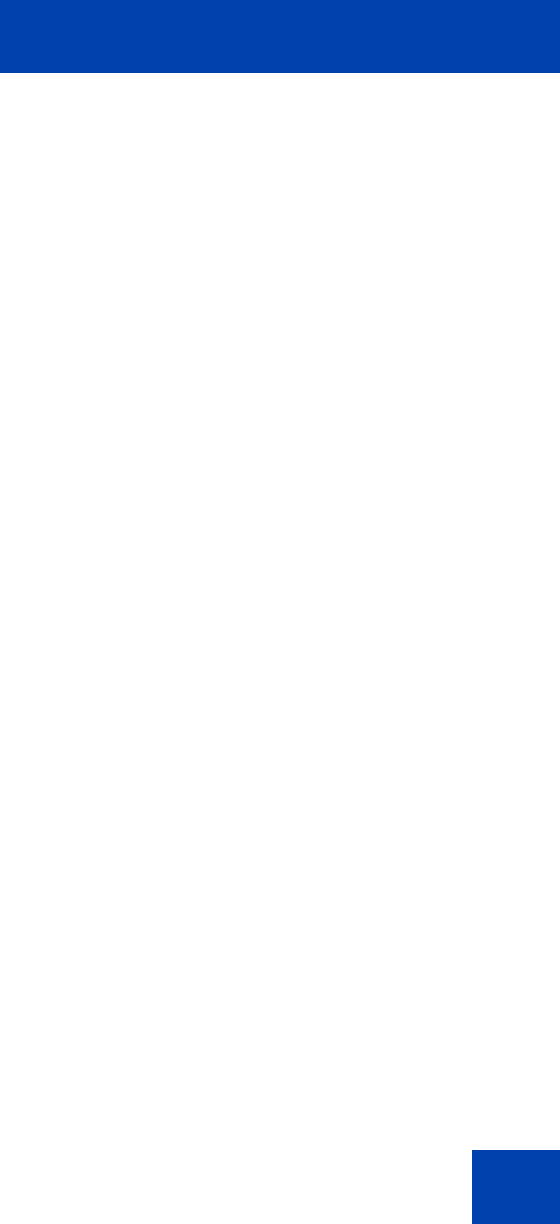
IP Softphone 2050 menu commands
75
Using the Change menu
From the Change menu, you can choose any of the following options:
• Change Font—Select this option to change the font used on the
interface.
• Change Color—Select this option to change the color of indicators,
including the Mute On and Voice Mail Message indicators.
• Change Style—Select this option to change the style of the
Accessibility Interface.
Using the Icon menu
From the Icon menu, you can choose any of the following options:
• Icons Only—Select this option to view the Accessibility Interface with
icons only.
• Icons + Text—Select this option to view the Accessibility Interface
with icons and text.
• Text Only—Select this option to view the Accessibility Interface with
text only.


















