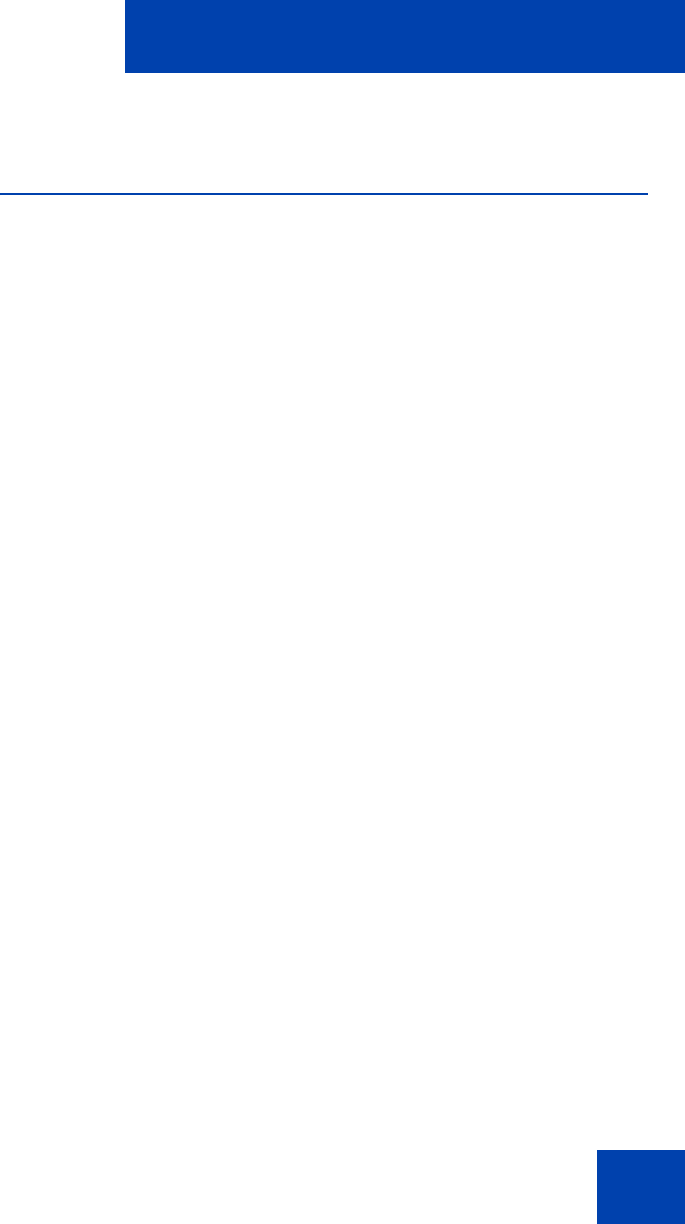
IP Softphone 2050 overview
19
• Macro functions available for programming long dialing patterns
Components
The IP Softphone 2050 supports six main components:
• “Call Control window” on page 19
• “Local Directory window” on page 19
• “Settings window” on page 19
• “System tray icon and menu” on page 20
• “Expansion Module” on page 20
• “i2050.exe application” on page 20
Call Control window
The IP Softphone 2050 Call Control window displays the line keys,
feature buttons, and call display. Use this window to make and manage
your telephone calls. You also use this window to access both your Local
Directory and CS 1000 Directory features (Personal Directory, Application
Server Administration, and Password Administration).
For more information about the Call Control window, see
“IP Softphone 2050 Call Control window” on page 21.
Local Directory window
Use the Local Directory window to create, manage, and use a telephone
directory stored on your local computer and to access external
directories, such as LDAP, Outlook, and WAB.
For more information about the Local Directory, see “Local Directory” on
page 29.
Settings window
Use the Settings window—a series of dialog boxes—to set up the various
IP Softphone 2050 features.


















