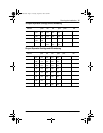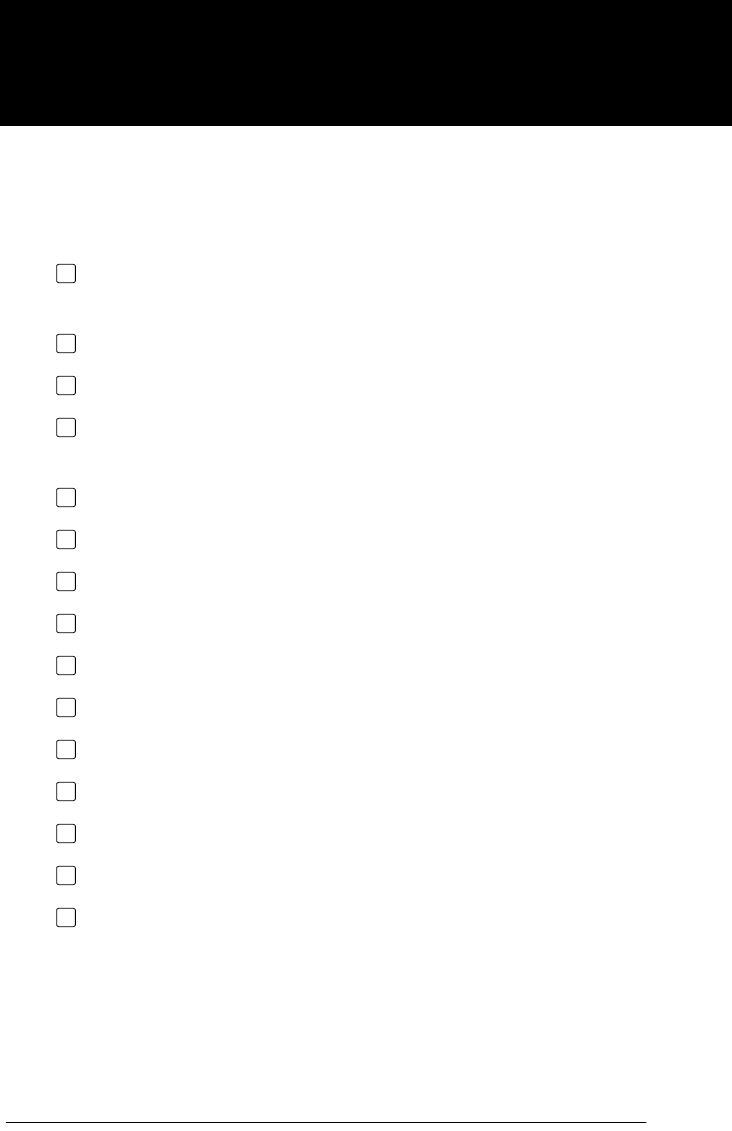
P0881594 Issue 01 MICS-XC Norstar-Companion Installer Guide
Installation
Installation checklist
When installing a Norstar system with Companion
components, follow this installation checklist:
mount the Integrated Communication System (ICS) and
expansion modules (as required)
install the NVRAM Cartridge (if required)
install the ROM Software Cartridge
install the Expansion Cartridge and Trunk Cartridges (as
required)
connect the expansion modules*
complete the wiring
install the emergency telephone(s)
install the Norstar telephones
install the single-line telephones
install the optional equipment
install the Remote Power Interconnect units*
install the Base Stations*
install the portable telephones*
install the external antennas and lightning surge arrestors*
power up the system
* Procedures that are specific to Companion are included in
this document. For all other procedures, see the Modular ICS
Installer Guide.
p0881594.book Page 19 Tuesday, August 25, 1998 3:59 PM