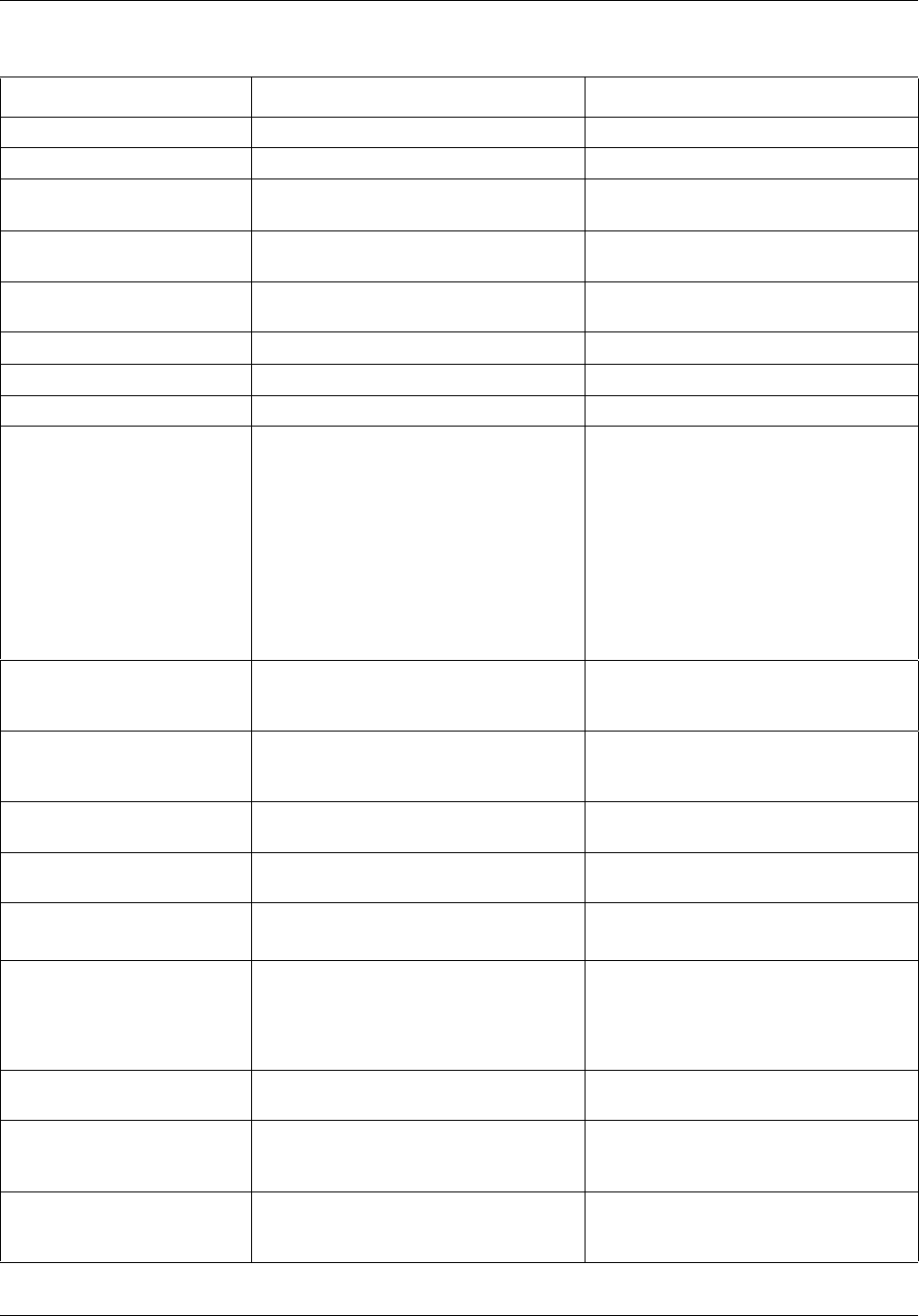
Chapter 5 Troubleshooting 45
WLAN IP Handset 2210/2211/2212 User Guide
Bad Network IP The WLAN Handset is configured wrong. Contact your system administrator.
Bad Network Mask The WLAN Handset is configured wrong. Contact your system administrator.
Bad Payload Type There may be a configuration problem
with the handset of the VPN server.
Contact your system administrator.
Bad Phintl File The WLAN Handset software download
files are incorrect or corrupted.
Contact your system administrator.
Bad Program File The WLAN Handset software download
files are incorrect or corrupted.
Contact your system administrator.
Bad Preshared Key The WLAN Handset is configured wrong. Contact your system administrator.
Bad Tunneled IP The WLAN Handset is configured wrong. Contact your system administrator.
Bad VPN Server IP The WLAN Handset is configured wrong. Contact your system administrator.
B or A icon
Battery Low message
and beep
Low battery In call: the battery icon (
B) displays
and a soft beep is heard when the user is
on the WLAN Handset and the battery
charge is low. User has 15–30 minutes of
battery life left.
Not in call: The battery icon (
A)
displays whenever the battery charge is
low. The message Low Battery and a
beep indicate a critically low battery
charge. The WLAN Handset will not work
until the battery pack is charged.
Battery Failure The battery pack is not functioning. Replace the battery pack with a new or
confirmed Nortel battery pack. Any
non-Nortel battery packs will not work.
Battery Failed The battery pack is damaged or
incompatible with the WLAN Handset.
Replace the battery pack with a new or
confirmed Nortel battery pack. Any
non-Nortel battery packs will not work.
Can’t Renew DHCP
yyy.yyy.yyy.yyy
The DHCP server is not responding to
the initial renewal attempt.
Record the error information and contact
your system administrator.
Charging … The WLAN Handset is charging in the
Desktop Charger.
No action needed.
Charge Complete The WLAN Handset is now fully charged. No action needed.
Checking Code The WLAN Handset is checking for a
newer version of software that should be
downloaded.
None. This message lasts for
approximately one second. If message
remains displayed, power off the WLAN
Handset and contact your system
administrator.
Checking DHCP IP The WLAN Handset is retrieving DHCP
information from the DHCP server.
None. This is informational only.
CRC Code Error The software which has been TFTP
downloaded has a bad redundancy code
check.
Contact your system administrator.
Code Mismatch! The software loaded into the WLAN
Handset is incorrect for the handset
model.
Contact your system administrator.
Table 5 WLAN Handset messages, descriptions, and actions
Message Description Action


















