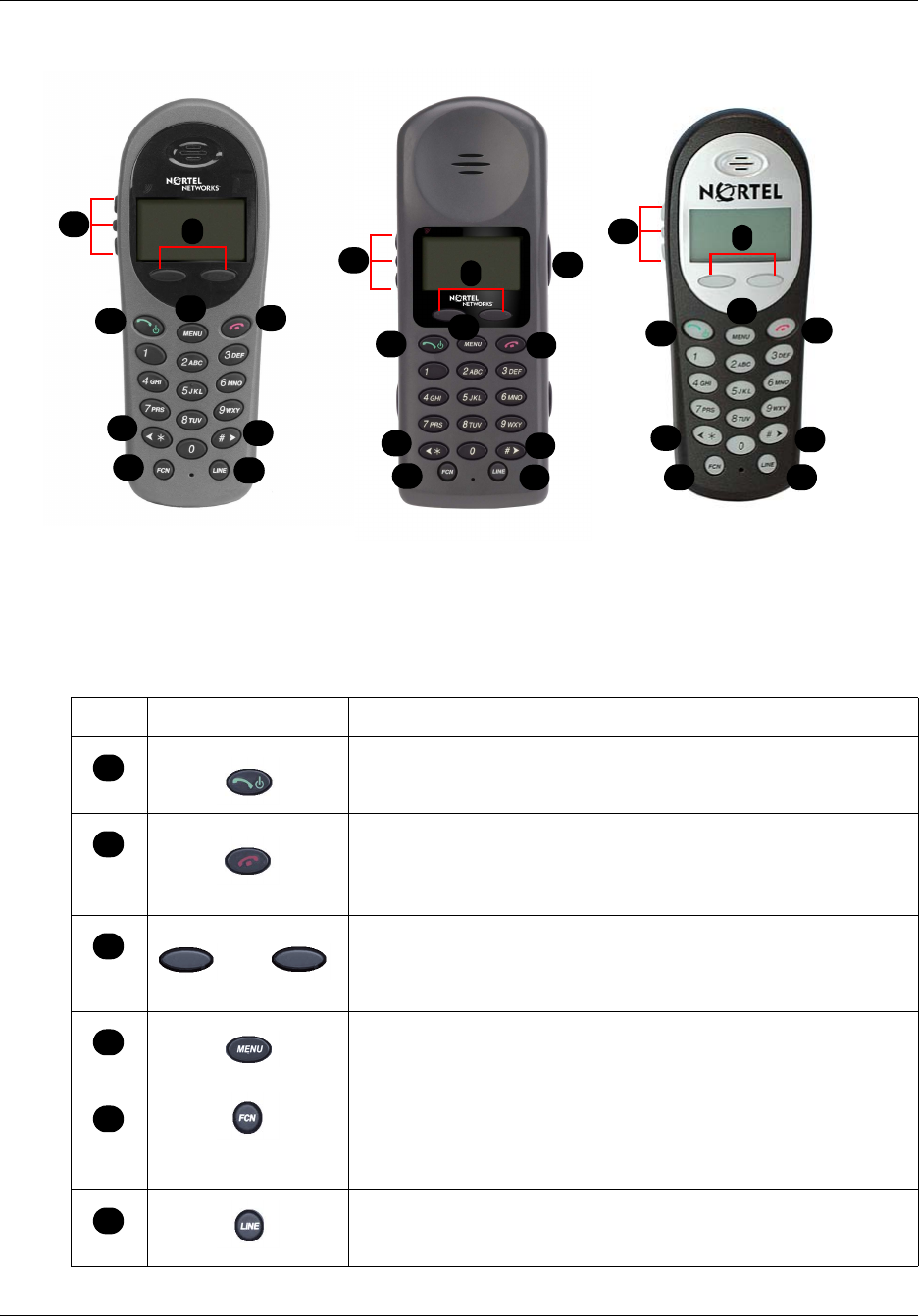
Chapter 2 WLAN Handsets overview 13
WLAN IP Handset 2210/2211/2212 User Guide
Figure 2 WLAN Handset 2210, WLAN Handset 2211, and WLAN Handset 2212 buttons and keys
The following table describes the WLAN Handset buttons and keys.
Table 1 WLAN Handset buttons, keys, and descriptions (Sheet 1 of 2)
Button/key Description
Power On/Start Call key
Turns on the handset. This key also affects some of the states of the
handset. See “WLAN handset states” on page 17.
Power Off/End Call key
Ends an active call and turns off the handset.
The user must end every call to release system resources and allow the
handset to function properly.
Ftre
Feature and Display soft keys
The first of the four soft keys is the Feature soft key, which starts or ends
a feature. The next three soft keys are Display keys, which show feature
options.
Menu key
Displays the full description of the Display soft keys abbreviations and
accesses the handset features.
Function key
Accesses handset functions when in active (idle) state.
The Function key also provides access to the User Option menu in the
standby state.
Line key
Accesses the Feature menu. For more information on Feature menu.
See “Feature menu—LINE key” on page 32.
B
D
F
E
G
H
A
B
D
F
C
E
G
WLAN Handset 2210 WLAN Handset 2211 WLAN Handset 2212
G
C
E
A
D
F
B
J
I
J
J
I
I
A
C
A
B
C
D
E
F


















