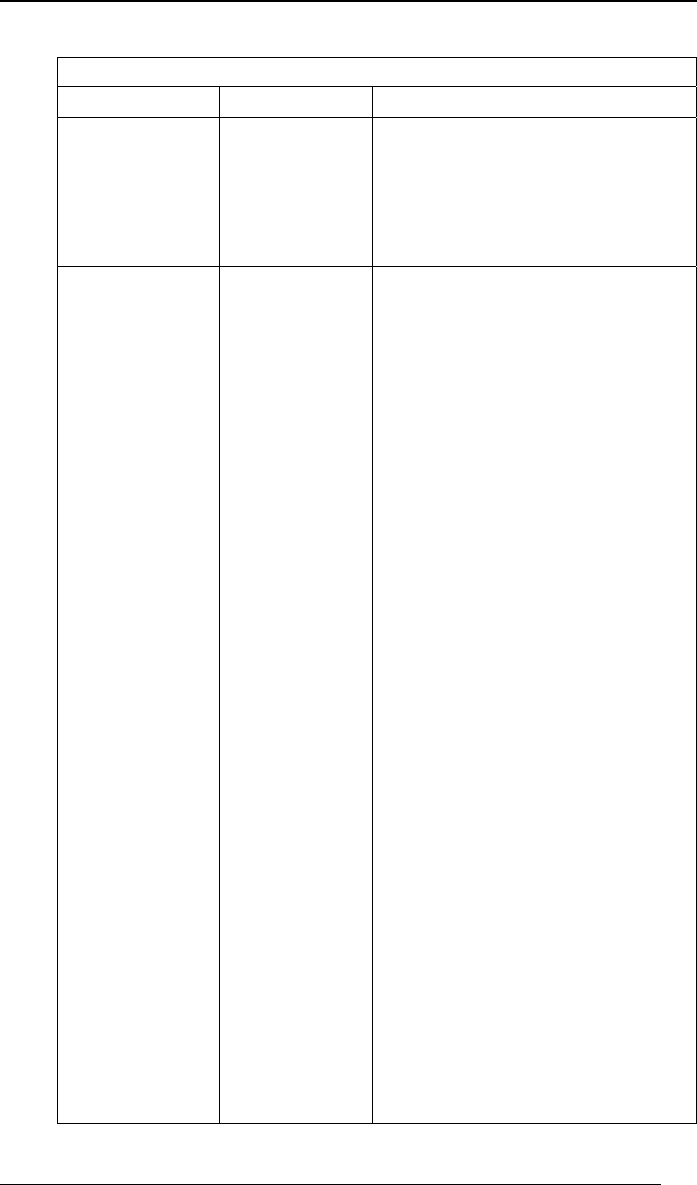
Technical Configuration (Analog/BRI) MultiVOIP User Guide
264
ISDN-BRI Parameter Definitions
Field Name Values Description
Select BRI
Interface
ISDNn
for n= 1-2 (410ST)
for n=1-4 (810ST)
In this field, you will choose which
ISDN port you are configuring. The
410ST has two ISDN –BRI ports (or
“interfaces”); the 810ST has four
ISDN-BRI ports (or “interfaces”).
Each port has two channels.
Layer 1 Interface Terminal,
Network,
Clock Master
When “Terminal” is selected, it
indicates that the MultiVOIP should
emulate the subscriber (terminal) side
of the digital connection. When
“Network” is selected, it indicates
that the MultiVOIP should emulate
the central office (network) side of the
digital connection.
If connecting to a telco or PBX then
choose “Terminal.” If connecting to
an ISDN phone or terminal adapter,
then choose “Network.” Default =
Terminal.
ISDN 1 Terminal Clock Master – The
BRI VOIP uses an internal crystal as
the clock master when any one of the
ports is set for Network mode. If all
ports are set for Terminal mode, then
the first port to be activated becomes
the clock master and it gets its clock
from the network. The clock master
can only be activated on ISDN1
interface in Terminal mode. If ISDN1
is selected and any other interface is
set to Network mode, then clock
master can be enabled.
If enabled, ISDN1 is set as the clock
master for all time, whether or not it
is activated. This feature enables the
BRI VOIP to have all of its interfaces
synchronized to other network
equipment and allows the terminal
devices connected to the VOIP to be
synchronized to the network
equipment as well.


















