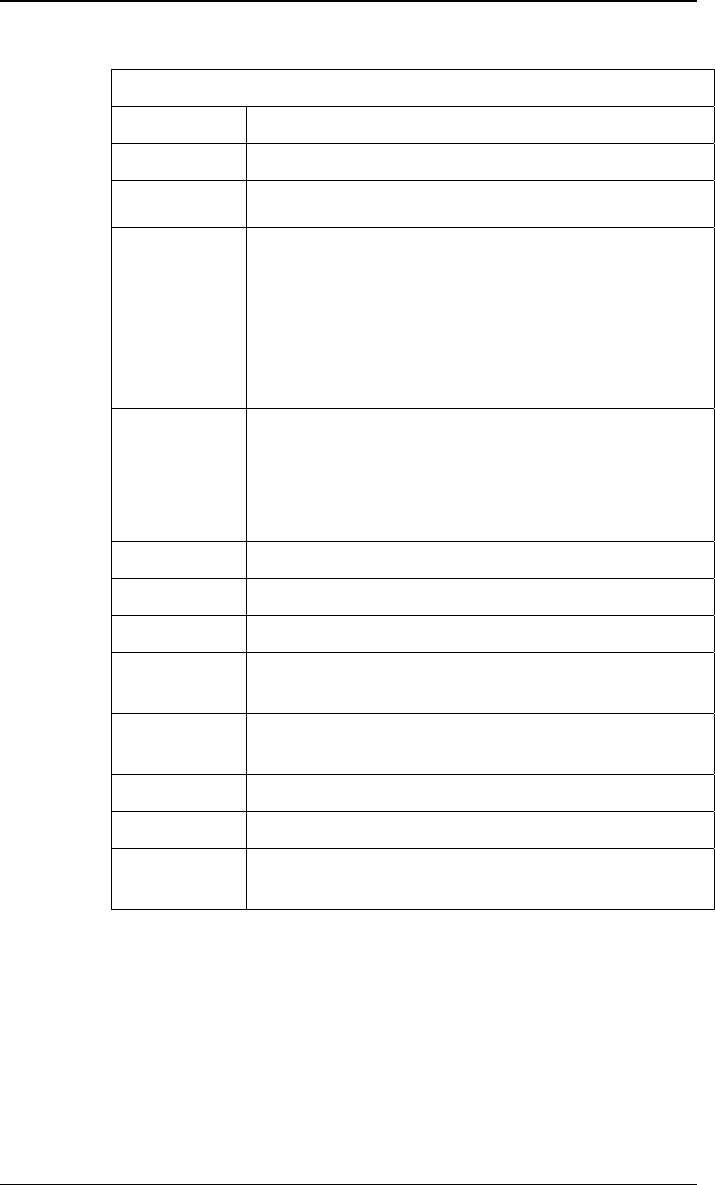
MultiVOIP User Guide Overview
17
MVP2410 Front Panel LED Definitions
LED NAME DESCRIPTION
Power Indicates presence of power.
Boot
After power up, the Boot LED will be on for about 10
seconds while the MVP2410 is booting.
FDX Full-Duplex & Collision LED. This LED indicates
whether the Ethernet connection is half-duplex or full-
duplex (FDX) and, in half-duplex mode, indicates
occurrence of data collisions. LED is on constantly for
full-duplex mode; LED is off constantly for half-duplex
mode. When operating in half-duplex mode, the LED
will flash during data collisions.
LNK Link/Activity LED. This LED is lit if Ethernet
connection has been made. It is off when the link is
down (i.e., when no Ethernet connection exists). While
link is up, this LED will flash off to indicate data
activity.
T1 When lit, indicates presence of T1 connection.
E1 E1. Not supported.
PRI PRI. On if T1 line is of ISDN-Primary-Rate type.
ONL Online. This LED is on when frame synchroni-
zation has been established on the T1/E1 link.
IC IC LED is on when Internal Clocking is selected in
T1/E1 configuration.
LC Indicates Loss of Carrier.
LS Indicates Loss of Signal.
Test For testing purposes only.


















