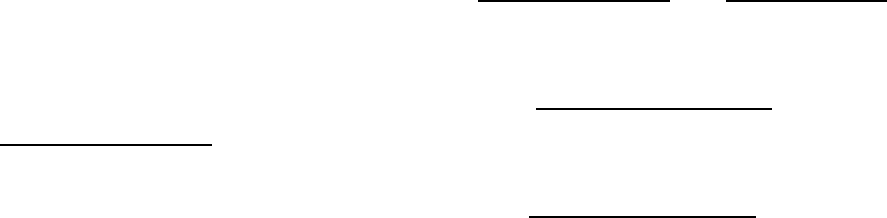
ddns –lp001.ddns.org)
• -id: to set login ID of registered account to log in DDNS server.
• -passwd: to set password of registered account to log in DDNS server.
• -checkip: to enable/disable check IP function. If IP Phone is behind IP sharing,
when this function is enabled, IP Phone will check its public IP address by asking IP
address check server and send to DDNS server to update DDNS data. If this
function is disabled, when IP Phone is behind IP sharing, it will send its private IP
address to DDNS server.
• -checkipsrv: to set IP address of IP address check server.
• -delay: to set the update interval time. IP Phone will re-update its IP address in this
time. (ddns –delay 1-59m/1-24h , m means minute, h means hour)
• -force: to force to execute DDNS update. Once users enter this command, IP
Phone will update DDNS data immediately. (ddns –force “IP address of IP
Phone”)
Note:
1. For now we only support DDNS server as www.dyndns.org and www.3322.org.
2. User must register to DDNS server first, and specify user name and password in
ddns -id and ddns –passwd.
3. The default IP address of DDNS login server is member.dyndns.org and
members.3322.org.
4. User has to specify domain name applied for IP Phone in ddns –hostname.
5. The default IP address of check IP server in is checkip.dyndns.org.
5.11 [pppoe] command
• -print: display system overall information and configuration. IF IP Phone has
already connected to PPPoE server, user can see IP address and related
information with this command.
• -dev: to enable or disable PPPoE function. (pppoe –dev 0 / 1)
• -open: to open PPPoE connection (If IP Phone is not in PPPoE connection, user
can try to connect with pppoe -open)
• -close: to close PPPoE connection (If IP Phone is in PPPoE connection, user can
disconnect with pppoe -close)
• -id: to set PPPoE connection user name
• -pwd: to set PPPoE connection password
• -reboot: If user enable this function, after PPPoE being disconnected, IP Phone will
automatically reboot to re-connect, and after reboot, if IP Phone still can’t get
45


















