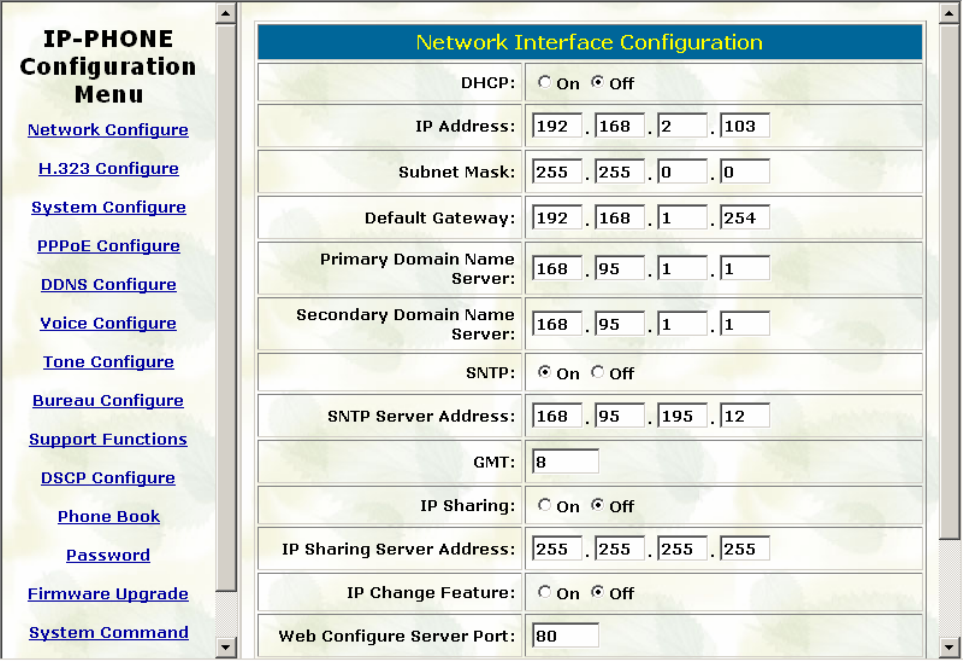
3.1 Network Configure
- DHCP: Enable / Disable to DHCP mode
- IP Address: Set IP Address
- Subnet Mask: Set the Subnet Mask
- Default gateway: Set Default routing gateway
- Domain Name Server: Set Domain Name Server IP address
- SNTP: Enable / Disable the Simple Network Time Protocol
- SNTP Server Address: Set SNTP Server Address
- GMT: Set time zone for SNTP Server time
- IP Sharing: Enable it if behind IP Sharing router
- IP Sharing Server Address: Set WAN IP Address of IP Sharing Server router if it is a
fixed one.
- IP Change Feature: enable/disable IP change Function
- Web Configure Server Port: set http port for configuration via web browser
Please be noted:
If the WAN IP Address of IP Sharing Server router is not a fixed one, it is not necessary
19


















