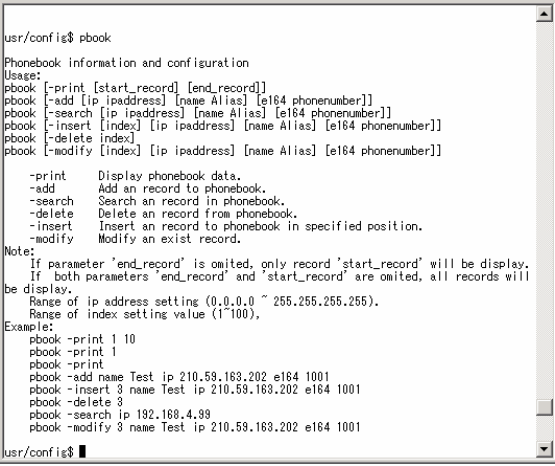
number”)
• -insert: insert an record in specified index of phone book.
• -modify: modify any record that has addressed to index number. The name, IP
address and e164 number should be modified together in one modify command.
(pbook –modify “index” name “X” ip “xxx.xxx.xxx.xxx” e164 “X”)
Note: Please dial “#” after dial e.164 of pbook.
5.10 [ddns] command
This function is for Dynamic Domain Name Server service. Once users register to one
DDNS server, he can specify domain name for the IP Phone. When IP Phone reboot, it
will automatically update its IP address to DDNS server. In this way, even IP Phone is
using dynamic IP address, other endpoint can locate this IP Phone by its domain
name.
• -print: display DDNS overall information and configuration.
• -enable: to enable/disable DDNS function. (ddns –enable 0 / 1, 0 for disable and 1
for enable).
• -server: to set IP address of DDNS login server.
• -hostname: to set the registered Domain Name of IP Phone. (ex.
44


















