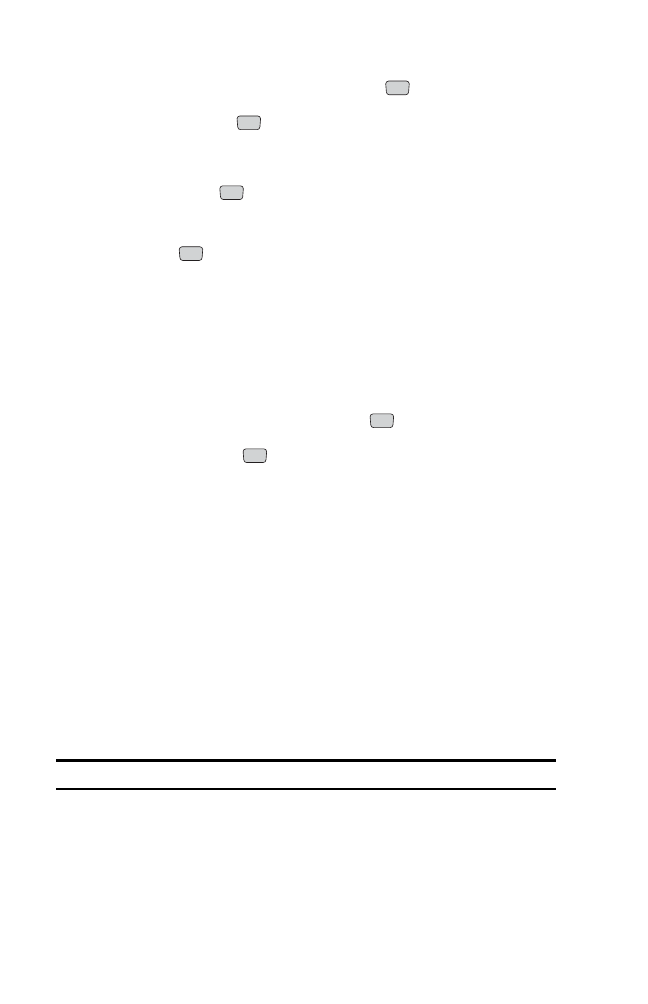
Erasing All Voice Dial Tags
To erase all voice dial tags:
1. From the main menu, select Phone Book ().
2. Select Voice Dials ().
3. Press the right softkey button (Actions).
4. Select Erase All ().
5. A prompt displays: “All Voice dials will be erased.” Select
Erase All ().
Recording Voice Memos
To record a memo:
ᮣ
Press and hold the Voice Services key on the side of your phone.
– or –
1. From the main menu, select Organizer().
2. Select Voice memo ().
3. Press the left softkey button (New).
4. Begin recording after the prompt.
To end the recording of your memo:
ᮣ
Press the left softkey button (Done).
To record a conversation during a phone call:
ᮣ
Press the Voice Services key on the side of your phone (the other party
will hear a tone).
To end the recording of your conversation:
ᮣ
Press the Voice Services key again.
Note: Your phone can store a total of four minutes of memos.
4
0
1
4
5
2
Section 2: Understanding Your Phone
2I: Using Your Phone’s Voice Services 83


















