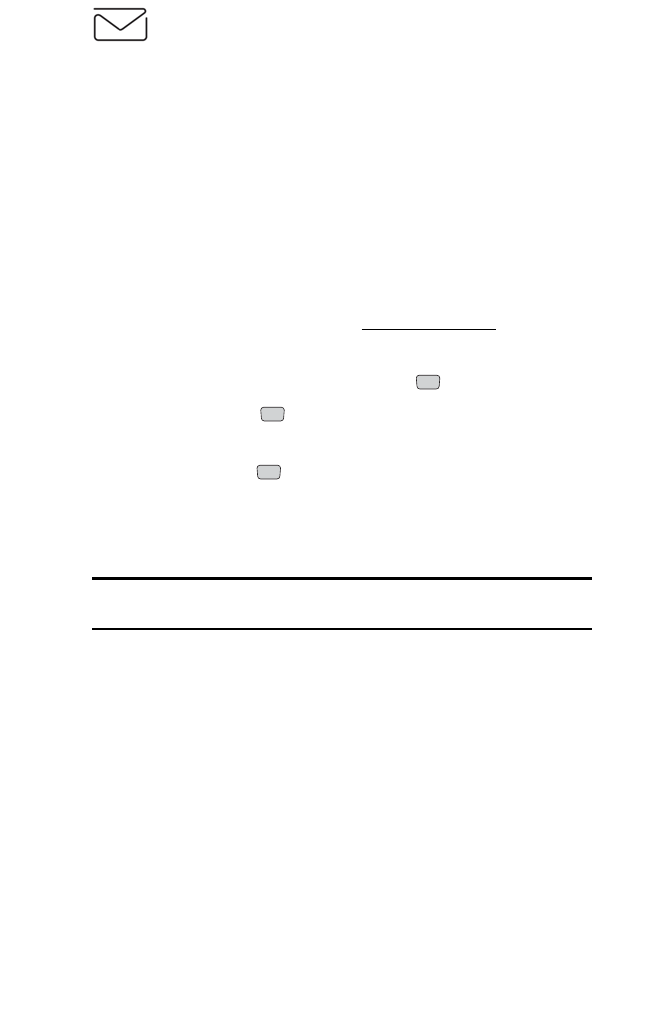
PCS Short Mail
Using PCS Short Mail
With PCS Short Mail, you can use a person’s wireless phone number to
send instant text messages from your Internet-ready PCS Phone to their
messaging-ready phone – and they can send messages to you. When you
receive a new message, you’ll automatically be notified with a one-way
text message.
In addition, PCS Short Mail includes a variety of pre-set messages, such as
“I’m running late, I’m on my way,” that make composing messages fast
and easy. You can also customize your own pre-set messages, up to 100
characters, from your PCS Phone or at
www.sprintpcs.com.
To send a PCS Short Mail message:
1. From the main menu, select Messaging().
2. Select Shortmail( ). The browser will launch and go to the
Short Mail page.
3. Select Compose ( ).
4. Select To, enter the wireless phone number of the person to whom you
wish to send a message (you can also scroll down to select an existing
recipient), and select
Add.
Note: You must use the right softkey to select the 123 character input
mode to enter the addressee’s phone number.
5. Select Done(or add additional recipients and select Done).
6. Compose a message or use the pre-set messages or icons.
ᮣ
To type a message, highlight the Message box and use your keypad to
type a message. Use the right softkey to select a character input mode.
ᮣ
To use a pre-set message or “emoticon,” highlight Insert and select
Pre-set Msgs or Icons. Select Go, then select the message or emoticon
you’d like to insert and select
OK.
7. Review your message and select Send.
1
1
3
Section 3: Using PCS Service Features
108 3B: PCS Vision


















