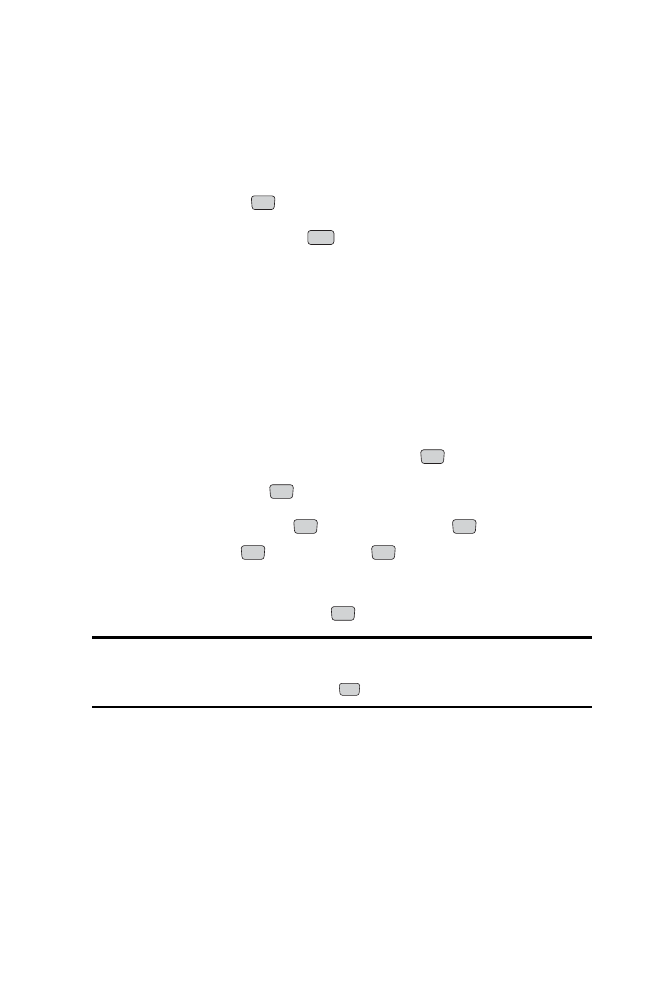
Prepending a Phone Number From Call History
If you need to make a call from Call History and you happen to be outside
your local area code, you can add the appropriate prefix by following
these steps:
1. Select a Call History entry.
2. Press the right softkey button (Actions).
3. Select Prepend().
4. Enter the prefix and press to call the number or press the
left softkey button (
Save) to save the amended number in your
phone book.
Erasing Call History
To erase individual Call History entries, see "Call History Options" on
page 58.
To erase Call History:
1. From t he main menu, select Call History ().
2. Select Erase Calls().
3. Select Outgoing Calls(), Incoming Calls (),
Missed Calls
(),or All Calls().
4. A confirmation dialog will appear. If you are certain you want to erase
the call history, select
Erase().
Tip: You can also erase all Outgoing Calls, Incoming Calls, or Missed
Calls from their individual logs by pressing the right softkey button
(Actions) and selecting Erase All ().
4
1
43
21
4
1
TALK
2
Section 2: Understanding Your Phone
60 2F: Managing Call History


















