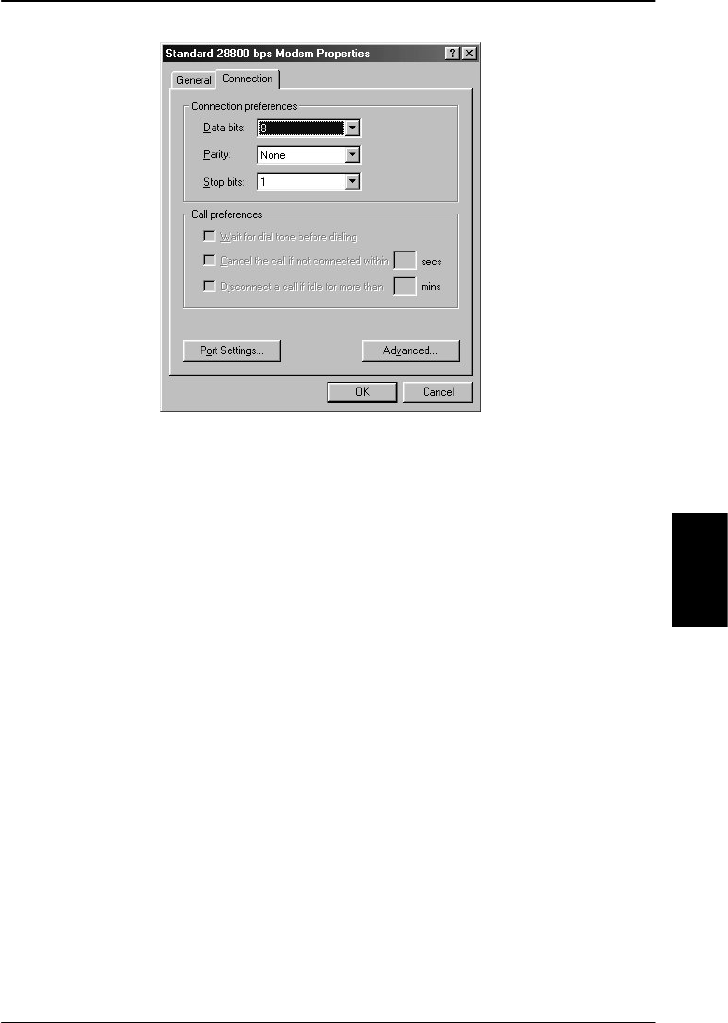
Set-up Using RS-232 PC Programs
Important:
• Enter Advanced settings and type the initialization
command AT+WS45=4 in the Extra settings field. This
string is transferred to the terminal when setting up a
connection. If the MPDS connection is to use another LES
than the one already selected, you use the initialization
command = AT+WS45=4;+WLES=XXX, where XXX is
the LES number.
5
• If the terminal is to stay in MPDS mode with no activity,
for longer periods of time, then the automatic
“disconnect when idle” setting in Windows must be
disabled. Refer to your Windows manual on how to do
this.
May 2005 79


















