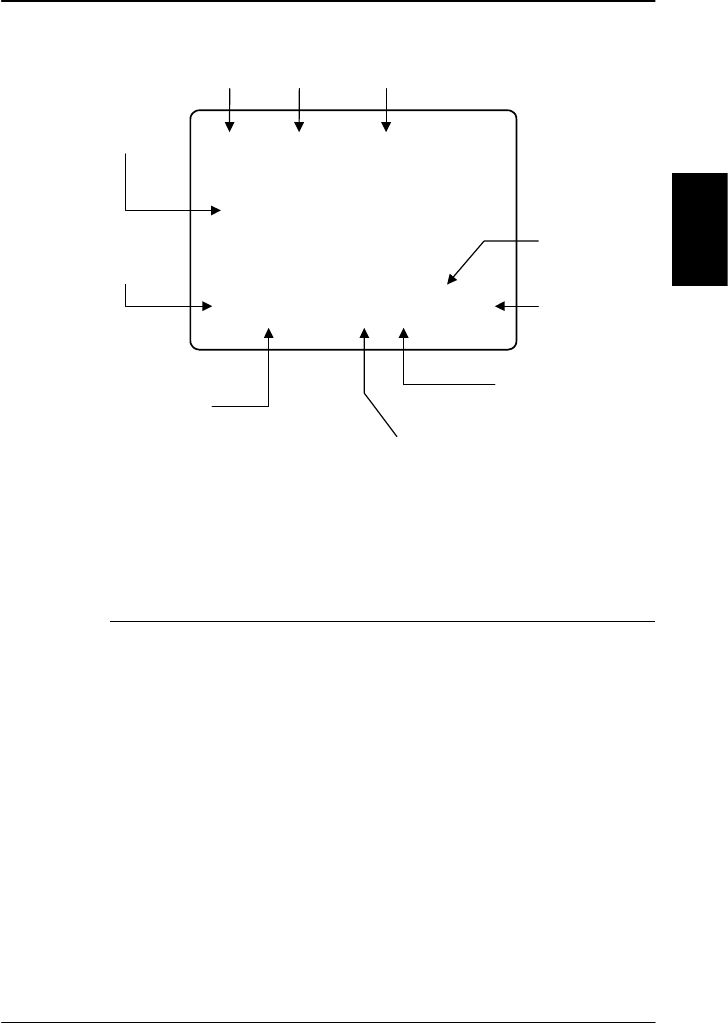
The Handset Introduction
The display contains a set of symbols, which together with
the 4 indicators situated below the display gives continuous
indication of current status.
IOR:LESNAME
Ready
Text
a
ll
n
condary
tions
Enabled
Are
Scro
Dow
Se
Func
Alphabetic
Entry Enabled
Locked
More Options
Available
Handset
Off hook
Speaker
Enabled
Scroll Up
Mailbox
Signal Strength
2
Symbol Meaning
More menu entries above.
More menu entries below
Turned on when the key has been
pressed.
Turned on when the keypad is in alpha mode.
Alpha mode is used to enter letters (for
example names in the phone book).
The value in a menu must be selected
May 2005 13


















