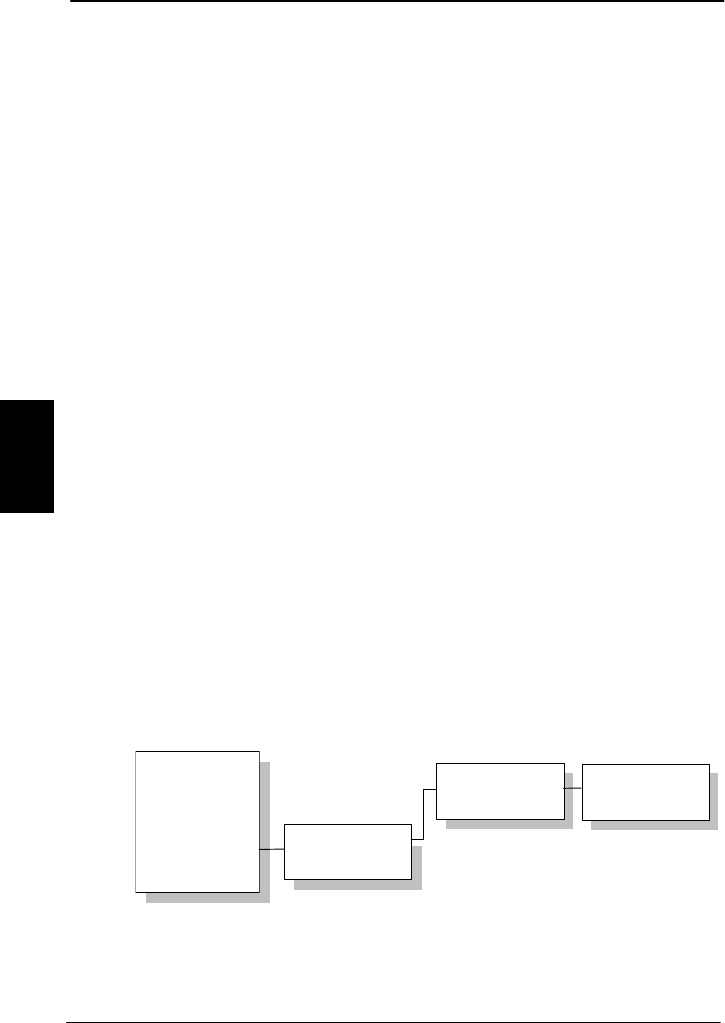
Operation Menu System - Super User
You may also edit the LES names in the “Default LES” list.
Press
to start editing the selected name. You may
clear the name by pressing
.
An Allowed LES list can be selected under the Service
User menu. If an Allowed LES list exists, only the LES's in
this list can be selected under Default and Preferred LES.
An Allowed LES list contains all available LES operators in
the selected ocean region. Those operators marked with *
can be used as Default LES operators and thus appears in
the Default LES list above. If all LES operators are allowed
and can be used there are no markings.
As there are many operators, you can use PreferredLES
to make selections easier. The Preferred LES list can be
used to indicate in which order LES operators should
appear on the Default LES list. This is done by pressing
for each LES intended to be on the list and in the
order they should appear in the Default LES list. Press
to update the preferred LES list. To remove a LES from the
list, press
and then to update the list.
The Reset LES command reset all the LES names to
default names.
4
4.4.24 Additional Features
Mail Box
RJ11 Setup
LES Config
Add. Features
STU Setup
STU PIN
_
STU
Disabled
62 May 2005


















