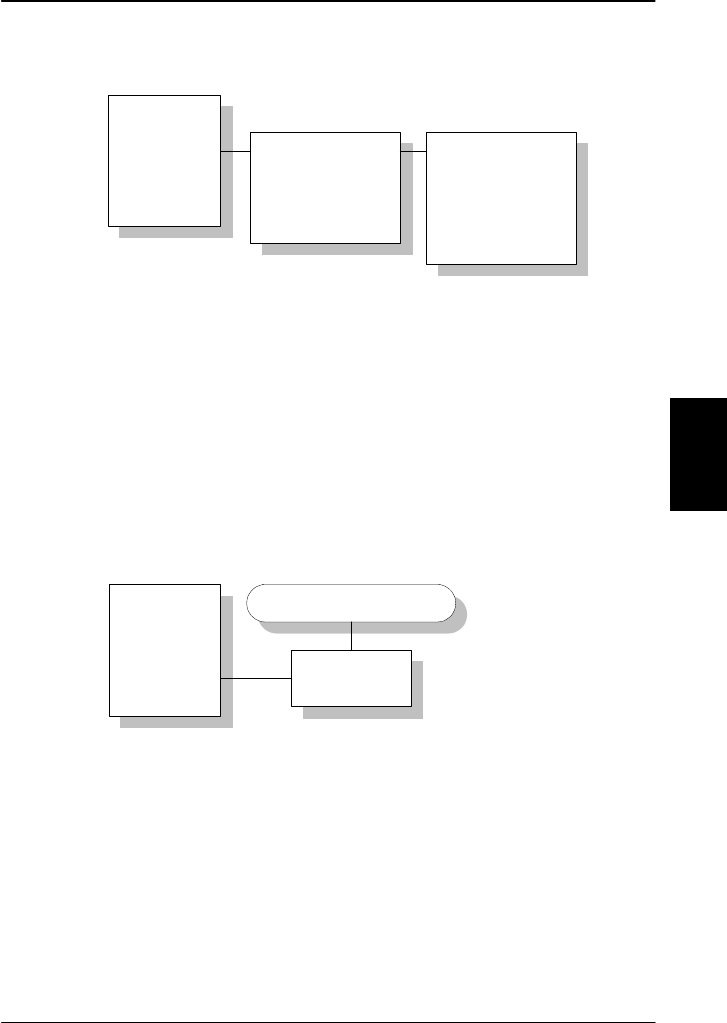
Menu System - Super User Operation
4.4.3 Data Setup
Routing
Data setup
Contrast
Baud Rate
Flow ctrl
+++mode
Result codes
End Data
115200
57600
38400
.
.
1200
This menu is used to setup baud rate and dataflow control
for the RS-232 interface. The following settings can be
configured.
Baud Rate: 115200-1200
Flow Ctrl: None | Xon/Xoff | Hardware
+++mode: Disabled | Enabled
Result codes: Disabled | Enabled
4
4.4.4 Contrast
Call logs
Routing
Data setup
Contrast
Contrast
4.====
Press to Adjust
The display contrast of the handset can be adjusted. To
change the contrast level, select the Contrast menu and
adjust the value with
and . Setting can be adjusted
between 1 and 8. Default value is 4.
May 2005 49


















