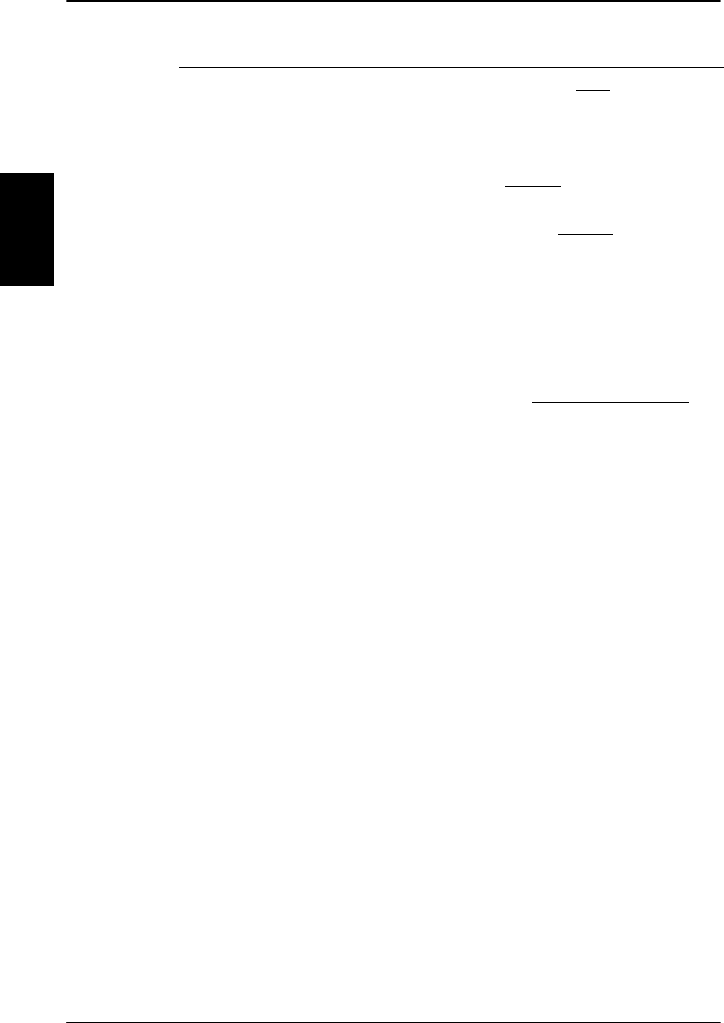
Introduction The Handset
2
Key Function
The secondary function is to edit
previously
entered information.
This key has two functions.
The primary function is toggle
between normal
mode and alphanumeric mode.
The secondary function is to delete
previously
entered information.
This key is used to access secondary key
functions.
This key has two functions.
The primary function is to scroll downwards
to
menu items not shown on the 2-line display of
the LCD.
The secondary function is presently not used.
This key toggles between ‘on hook’ and ‘off
hook’.
2.4.3 Alpha-Numeric Section
The keypad can be in normal (numeric) mode or alpha
mode. Normal mode is used to enter digits (phone
numbers) whereas alpha mode is used to enter letters
(names in the phone book). The
is used to toggle
between the two modes. The display indicates if in alpha
mode. In alpha mode each of the numeric keys (plus
)
can be used to select between subsets of the alphabet (and
certain special characters) by pressing the key a number of
times until the wanted letter/character is shown on the
display. To insert the letter C it is necessary to press
3
times in alpha mode. Below is an overview of the relevant
keys in alpha mode.
18 May 2005


















