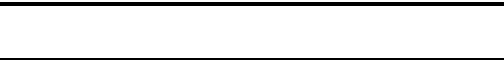
Section 2: Understanding Your Phone
812G: Using the Internal Phone Book
ᮣ
Group Name: You can allocate entries to groups. This makes entry
retrieval easier by classifying the Phone Book entries. You can assign
any name you like to a group. (See “Assigning Names to Internal
Phone Book Groups” on page 86).
ᮣ
Ringer Type: Stores a ringer type. Selecting Default sets the default
ringer type. Selecting Personal allows you to store a ringer type of your
choice. (See “Ringer Types” on page 34).
ᮣ
Ringer Tempo: The ringer tempo can only be set when you have stored
a ringer type for which ringer tempos can be specified. (See “Ringer
Types” on page 34).
ᮣ
Blink Pattern: Stores a blink pattern. Selecting Default sets the default
blink pattern. Selecting Personal allows you to store a blink pattern of
your choice. (See “Changing the Illumination Settings” on page 43).
ᮣ
Bright Speed: The bright speed can only be set when you have stored
a blink pattern for which bright speeds can be specified. (See
“Changing the Illumination Settings” on page 43).
ᮣ
Image: Pastes image stored in Downloads.
ᮣ
Birthday: Stores a birthday. Enter all the digits.
ᮣ
Blood Type: Stores a blood type.
ᮣ
URL: Stores a URL (up to 128 characters).
ᮣ
Memo: Stores a memo (up to 80 characters) for a Phone Book entry
with an entry number between 000 and 099.
ᮣ
Address: Stores an address (up to 80 characters).
ᮣ
Address Type: Once you have stored an address, you can select Home,
Office or No Label as the Address Type.
ᮣ
Entry #s: Stores a 3-digit entry number between 000 and 199. When
you store an entry in the Phone Book, the lowest available number is
displayed. Entry numbers are a useful way to make calls and search for
Phone Book entries.
Tip: If you enter “*”, the lowest available number is set as in that digit
position.


















