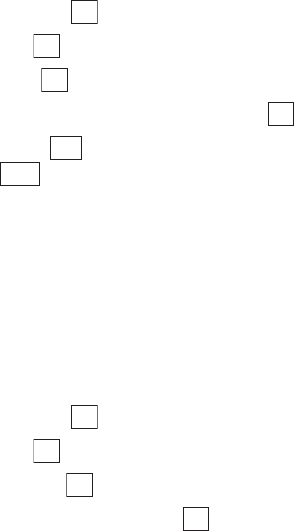
Section 2: Understanding Your Phone
42 2B: Changing Your Phone’s Settings
Changing the Greeting
The greeting can be up to 16 characters and is displayed on the screen,
just above the left soft key in Standby mode.
To change your greeting:
1. From the Standby mode, press the center of the cursor key to display
the top menu.
2. Select the Settings icon and press .
3. Highlight Display and press .
4. Highlight Greeting and press .
5. Highlight your desired option User Name or Custom and press .
6. If you chose User Name, press ; if you chose Custom, enter the
desired name and press .
Setting the Sleep Mode
This feature helps conserve your battery power by restricting the display
in the Standby mode.
To set the sleep mode:
1. From the Standby mode, press the center of the cursor key to display
the top menu.
2. Select the Settings icon and press .
3. Highlight Display and press .
4. Highlight Sleep Mode and press .
5. Highlight your desired option ON or OFF and press .
Changing the Clock Size
You can choose the clock size displayed on the Standby screen from
among OFF (not displayed), Large or Small.
To change the clock size:
OK
OK
OK
OK
Yes
Save
OK
OK
OK
OK


















