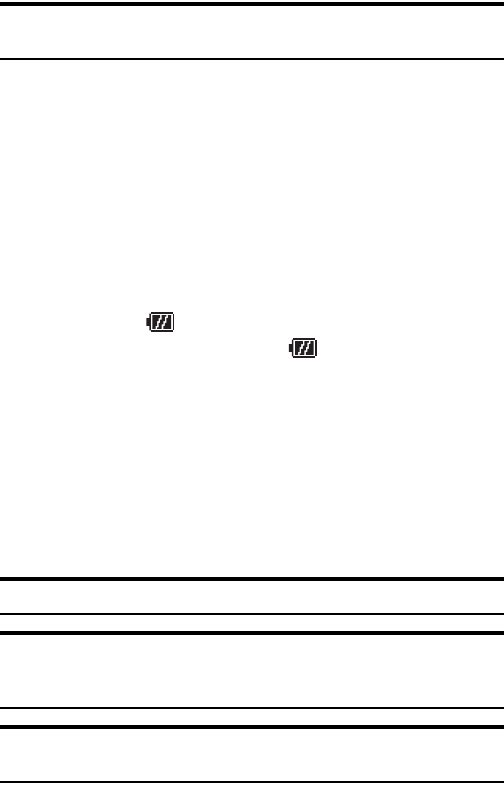
Section 2: Understanding Your Phone
22 2A: Your PCS Phone – The Basics
Warning!: Using the wrong battery charger could cause damage to your
phone and void the warranty.
Using the Travel Charger
To use the travel charger provided with your phone:
1. Open the External Connection Terminal cover of your phone.
2. Plug the travel charger into a wall outlet.
3. Plug the other end of the travel charger into the bottom of your phone,
with the battery installed.
ᮣ
Charging when your phone is turned on:
The battery icon blinks and LED lights red while charging. When
charging is complete, the battery icon lights and LED turns green.
ᮣ
Charging when your phone is turned off:
LED lights red while charging. When charging is complete, LED turns
green.
With the phone switched off, it generally takes about 150 minutes to fully
recharge a completely run-down battery. With the Sprint-approved LiIon
battery, it is okay to recharge the battery before it becomes completely run
down.
Note: When charging be sure the battery is in the unit.
Note: When using the travel charger, ensure that metallic straps or
accessories do not come into contact with the travel charger electrical
plug. Fire, electrical shock, injury, malfunction or damage could occur.
Note: Keep the phone away from appliances such as radios during
charging to avoid interference with radio reception.


















