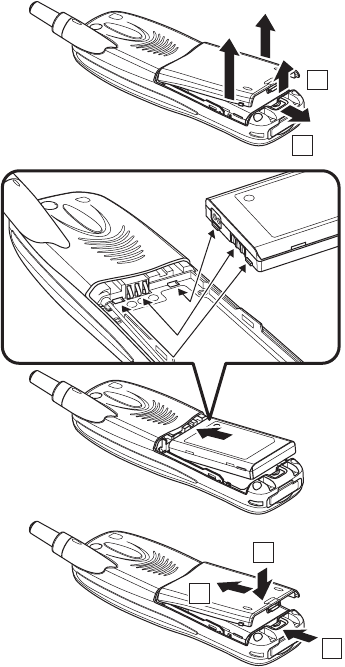
Section 2: Understanding Your Phone
20 2A: Your PCS Phone – The Basics
2. Place the battery in the body so that the tabs on the battery and the
slots in the phone are aligned.
3. While pushing the battery up, press it into the body.
4. Fit the tabs on the top of the battery cover into the slots of the body.
5. While pushing the battery cover in direction C, align it with the body
and press down D in the middle of the cover until you hear it catch. To
lock the cover in place, press the lock button in direction E.
Finally, make sure the battery cover is securely closed.
D
E
C
B
A


















