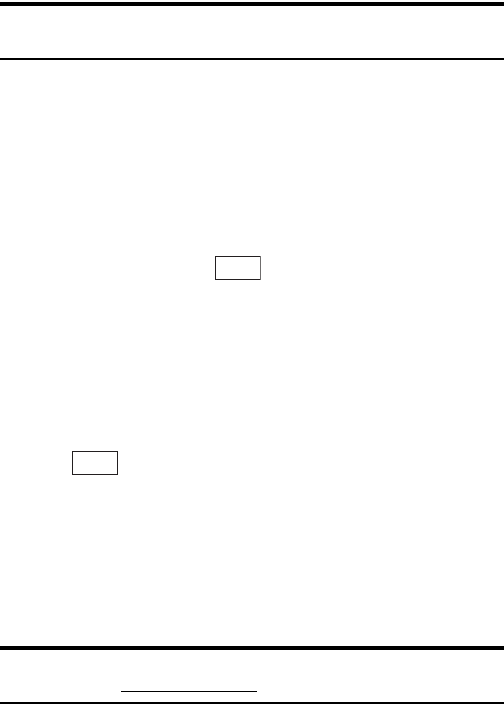
Section 3: Using PCS Service Features
166 3B: PCS Vision
3. Scroll to the new short mail message and press the Soft Key left.
Unread short mail messages will be marked with an asterisk (*). Select
a marked message and press the Soft Key left again to read the
message.
Note: The last four digits of the PCS Phone Number of the person who
sent you a short mail message appear before the message text.
To reply to a PCS Short Mail message:
1. While the message is open, scroll to Reply and press the Soft Key left.
2. Select Message (to enter a message up to 100 characters), Pre-Set
Msgs
(to select a preset message) or Icons and press the Soft Key left.
3. Enter your text or select a preset message or icon and press the Soft Key
left.
4. To send the message, press (Soft Key left).
To add and/or edit Pre-Set Messages:
1. Go to the Web from your phone.
2. From the home page, select the Messaging folder and press the Soft
Key left.
3. Select Short Mail and press the Soft Key left.
4. Press (Soft Key left).
5. From the Options menu highlight Pre-Set Message and press the
Soft Key left.
6. From the Edit Pre-Set MS menu, select (Add New) or the message you
wish to edit and press the Soft Key left.
7. Enter your new message or changes and press the Soft Key left.
Note: You may also add or edit Pre-Set Messages in the “Manage My
Account” area at www.sprintpcs.com.
SEND
Menu


















