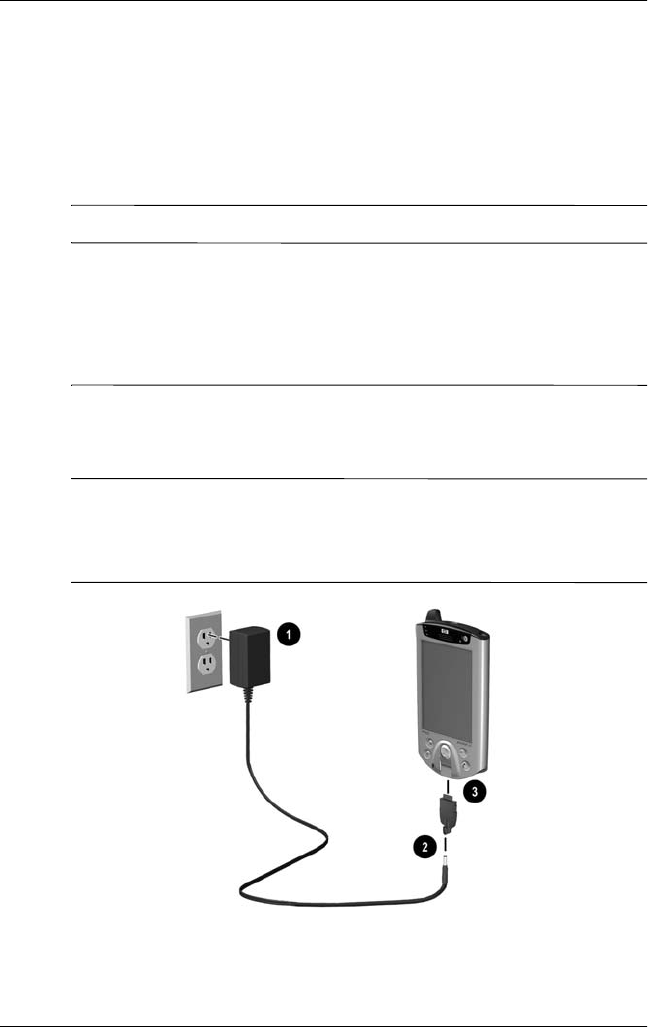
Getting Acquainted
Reference Guide 2–39
If you purchased an optional expansion pack, you can also use the
AC Adapter to recharge the battery of an optional expansion
pack.
When traveling, you can purchase an adapter that works in your
car’s cigarette lighter or a 12-volt power outlet.
Ä
CAUTION: Use only HP recommended AC adapters.
To charge with the AC Adapter:
1. Plug the AC Adapter into an electrical outlet.
2. Insert the AC Adapter plug into the charging adapter.
✎
When inserting the charging adapter ensure that the triangle
markings (located on the front of the charging adapter) are on the
same side as the iPAQ screen.
3. Insert the charging adapter into the bottom of your iPAQ
Pocket PC.


















