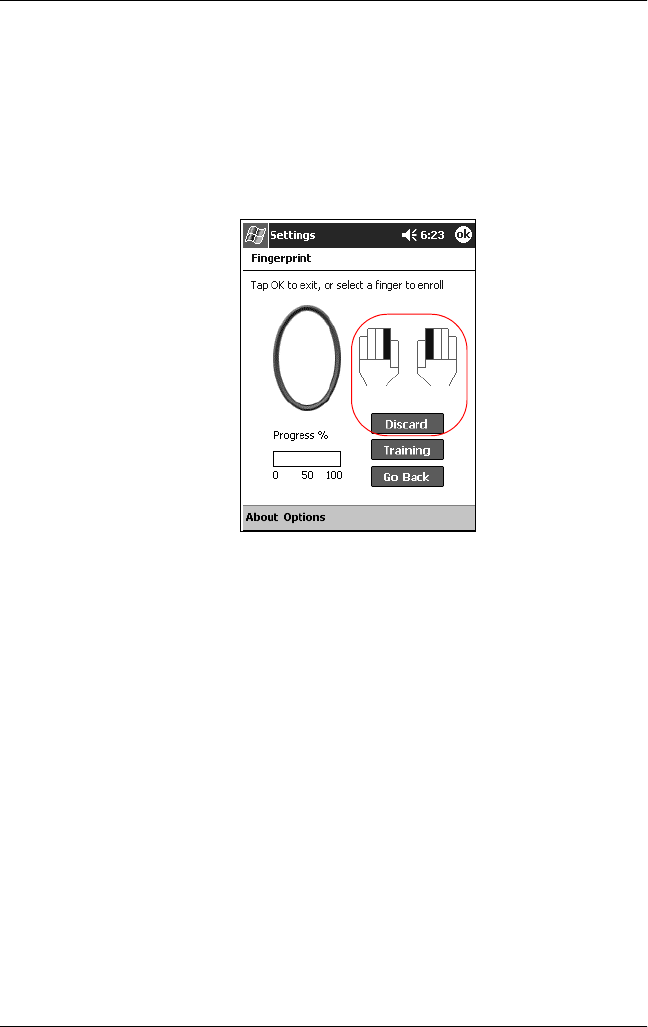
Using the Fingerprint Reader
Reference Guide 5–9
Delete a Fingerprint
You can delete any saved fingerprints.
1. From the Start menu, tap Settings, and then Password.
2. Tap the finger you want to delete, and then tap Discard.
3. Tap Ye s to confirm the deletion.


















