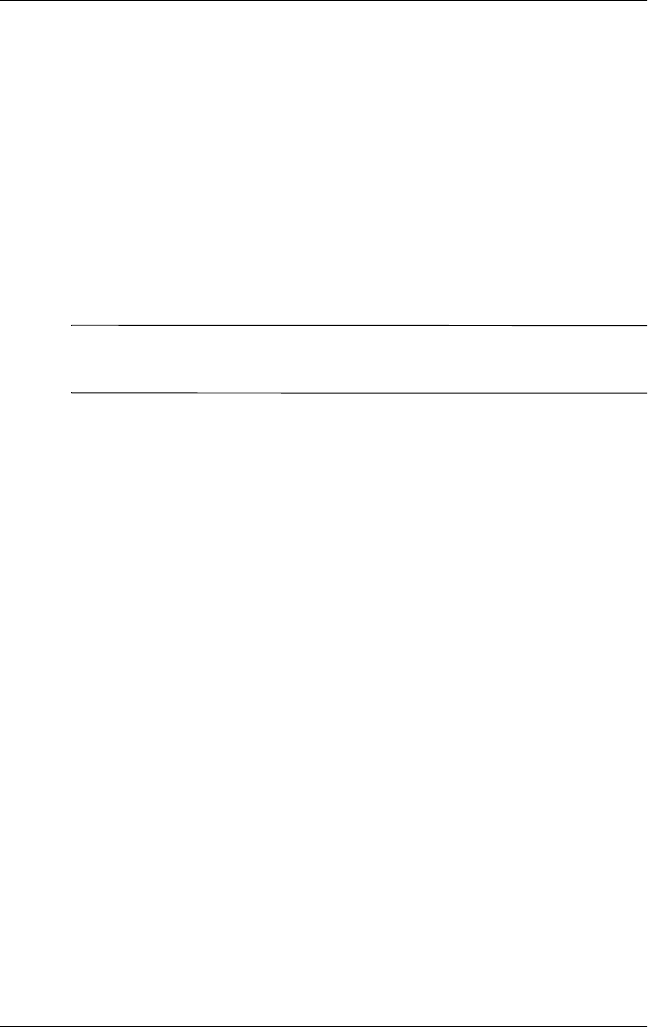
Using the Universal Remote
Reference Guide 10–15
Change an Activity
You can change an activity assigned to a room.
1. From the Start menu, tap Nevo.
2. Tap the Room icon, and then select the room for the activity.
3. Tap the icon for the activity.
4. Tap the Wrench icon, and then Edit Activity....
5. Follow the wizard to make changes and enter keystrokes.
✎
Make sure you check “Record a new sequence of keystrokes” if
you want to change the input strokes.
6. Tap the Wrench icon, and then Stop.
7. Tap the Wrench icon, and then Test.
8. Tap the Wrench icon, and then Finish Wizard.
Assign a new name to your favorite channel.
Delete an Activity
1. From the Start menu, tap Nevo.
2. Tap the activity icon.
3. Tap the Wrench icon, and then Delete Activity.
4. Tap Ye s to confirm the deletion.


















