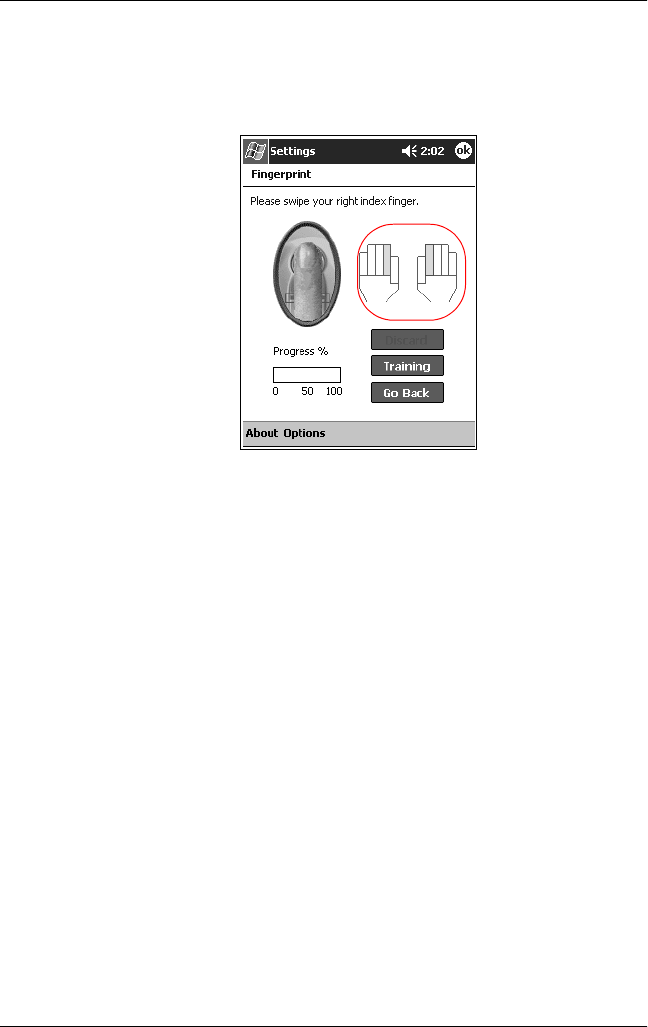
Using the Fingerprint Reader
Reference Guide 5–5
12. Tap Finish to end the training.
13. Tap OK to exit or tap a finger to enroll.
Work with Fingerprints
iPAQ Fingerprint Reader suggests fingers for you to use during
the swiping activity. You can select a different finger at any time.
It is recommended that you enroll at least two fingers (index
fingers are suggested). To enroll a fingerprint, you must take
between two and eight quality finger swipes.


















