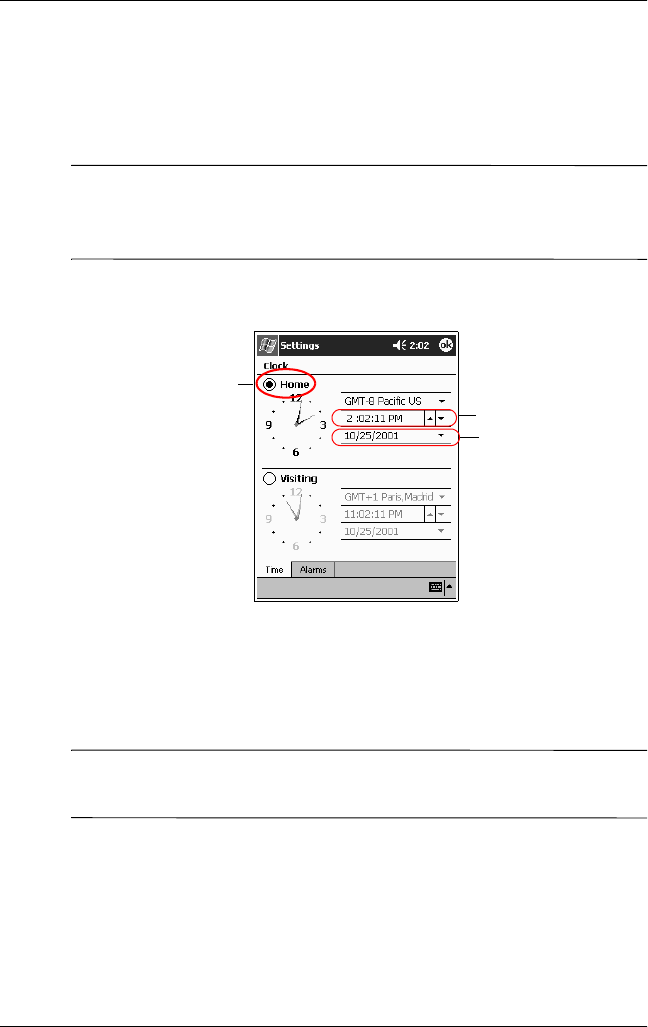
Getting Acquainted
Reference Guide 2–13
To set the time for home:
1. From the Start menu, tap Settings.
2. Tap System, and then Clock.
✎
By default, the time on the host computer is synchronized with
the iPAQ Pocket PC each time the two devices connect using
ActiveSync.
3. Verify Home is selected or tap Home.
4. Tap the time-zone down arrow, and then select your home
time zone.
5. Tap the hour, minutes, or seconds, and then use the up and
down arrows to adjust the time.
✎
You can adjust the time by moving the hands of the clock with
the stylus.
6. Tap AM or PM.
7. Tap OK.
8. Tap Ye s to save the clock settings.
3
4
5


















