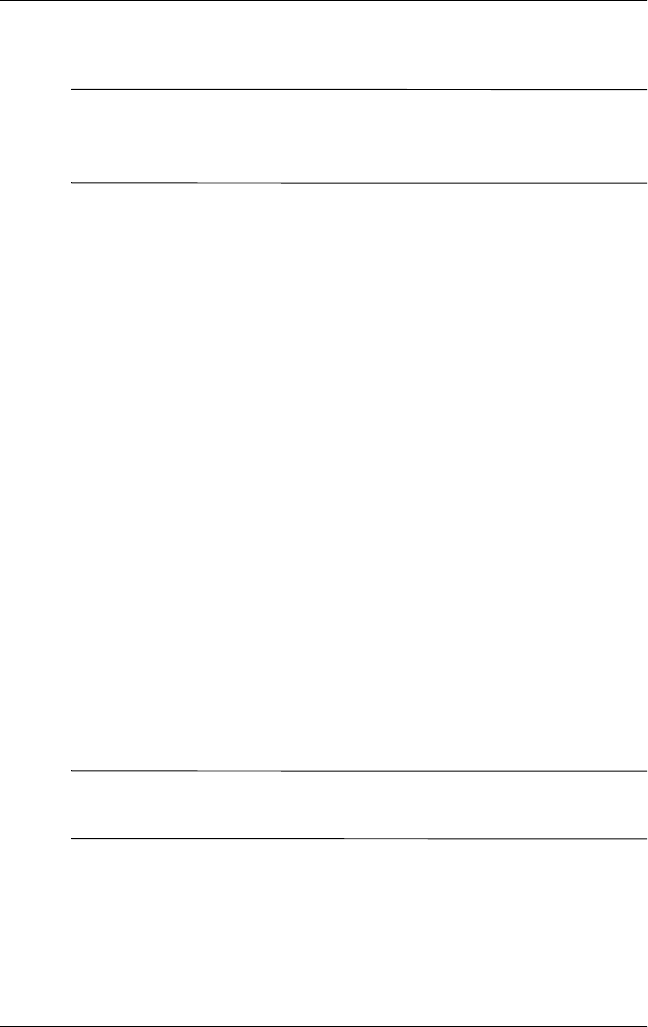
Using the Fingerprint Reader
Reference Guide 5–13
4. Enter seven alphanumeric characters in the Password field.
✎
Your password must have at least seven characters and contain
both uppercase and lowercase letters and numbers. You can use
punctuation marks.
5. Repeat step 4 in the Confirm field.
6. Tap OK.
7. Tap Ye s to save.
Set “PIN OR fingerprint” for Logon
In this mode, you are required to enter a 4-digit PIN or fingerprint
to logon.
1. From the Start menu, tap Settings, and then
Password.
2. Select “PIN OR fingerprint” from the down arrow list.
3. Tap four digits in the PIN field.
4. Select from the down arrow list the length of time the
iPAQ Pocket PC can remain unused before you must reenter
the PIN.
5. Tap OK or ENTR.
6. Tap the finger to enroll.
7. Swipe the selected finger, as instructed.
✎
For more information on finger swiping, see the section “Enroll a
Fingerprint” or tap the Training button.
8. Tap OK.
9. Tap Ye s to save changes.


















