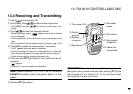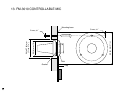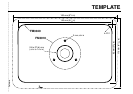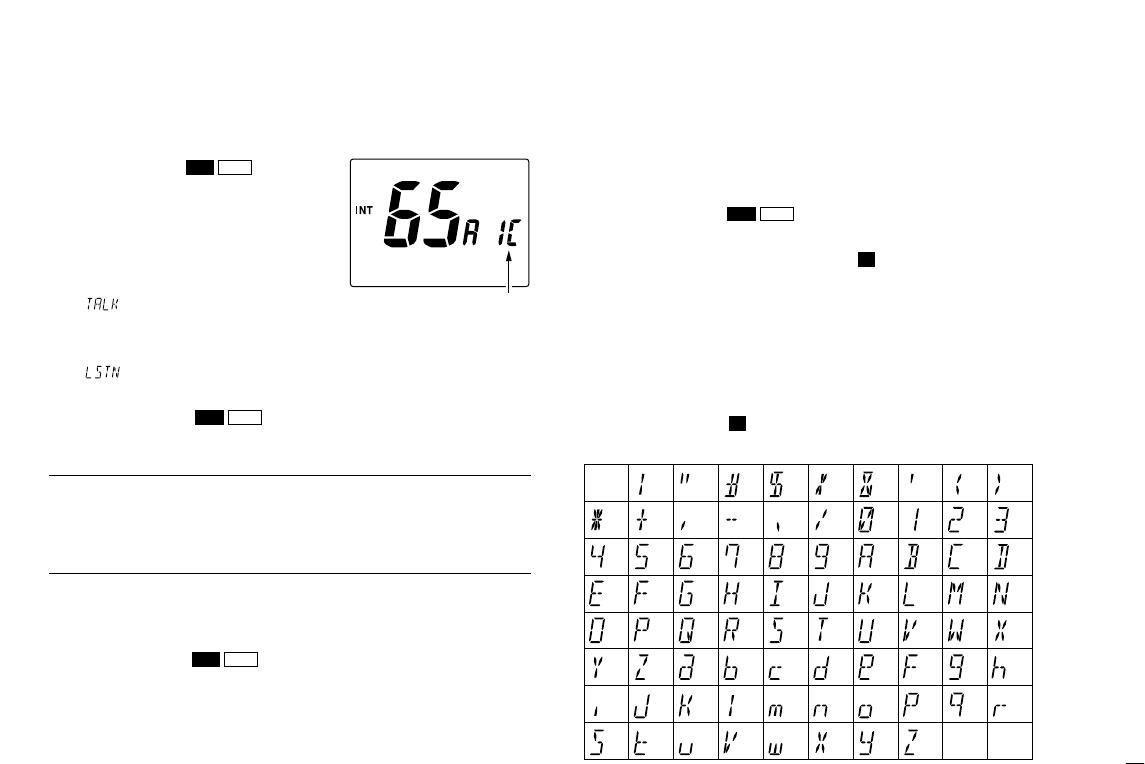
62
13. FM-3010 CONTROLLABLE MIC
13.15 Intercom Operation
q
Push [
LO/DX
]( )for 1 sec.
to activate the Intercom function.
•“IC” appears in the priority channel
readout.
•The channel comment disappears.
w Push [
PTT
] to talk.
•“ ” appears in the channel com-
ment indicator.
e Release [
PTT
] to listen.
•“ ” appears in the channel comment indicator when the
transceiver is in talking mode.
r Push [
LO/DX
]( )to cancel the Intercom function.
•Pushing [
16
] also cancels the Intercom function.
For your reference:
In case the Intercom mode is selected with the transceiver
while the microphone power is OFF, the microphone power is
automatically turned ON and the Intercom mode is selected.
DD
Intercom beep function
➥Push [
LO/DX
]( )for more than 1 sec.
•Emits the Intercom beep while holding.
13.16 Channel Comments
q Push [
YY
]
/
[
ZZ
] to select a channel to program a channel
comment.
•Push [
CH/WX
]( )several times while pushing [
H/L
] to
select the channel group (USA, INT, CAN), if desired.
w While pushing [
H/L
], push [
16
]( ).
•The 1st character of the currently programmed comment blinks.
e Push [
YY
]
/
[
ZZ
] to select a character.
r Push [
SQL
] to move to forward; then push [
YY
]
/
[
ZZ
] to se-
lect a character.
•Push [
VOL
] to move to backward.
t Continue until the desired characters have been selected,
then push [
16
]( )to return to normal operation.
•Available characters
9
9
U/I/CDW
SCRIC
SCRIC
SCRIC
(r)
(s) (t) (u) (v) (w) (x) (y) (z)
(q)
(3)
(D)
(N)
(X)
(h)
(+)
(4)
(E)
(O)
(Y)
(i)
(–)
(5)
(F)
(P)
(Z)
(j)
(✱)
(6)
(G)
(Q)
(a)
(k)
(/)
(7)
(H)
(R)
(b)
(l)
(,)
(8)
(I)
(S)
(c)
(m)
(space)
(9)
(T)
(d)
(n)
(0)
(A)
(U)
(e)
(o)
(1)
(B)
(V)
(f)
(p)
(2)
(C)
(J) (K) (L)
(M)
(W)
(g)
(.)
(
))((
)(’)(&)(
%
)($)(#)(")(!)
Appears when the inter-
com function is in use.